6 min. reading
Best AI Landscape Design Tools 2026: Free vs Paid Guide
Yulii Cherevko
CEO paintit.ai

Page Contents:
- 1. Types of AI in Landscape Architecture
- 2. Comparison of AI Landscape Software
- 3. Top AI Landscape Design Tools 2026
- 4. Detailed Feature Comparison
- 5. Professional Tools for Advanced Users
- 6. Strategic Recommendations
- 7. The Ultimate Hybrid Workflow
- 8. Managing Expectations: Current AI Limitations
- 9. Conclusion
Key Takeaways
- Diverse Tech Stack: "AI" isn't one thing; it ranges from generative visualizers (for inspiration) to precision CAD tools (for construction).
- Best for Whole-Home: Paintit.ai stands out for versatility, handling both landscape and interior design in one ecosystem.
- Best for Quick Ideas: Neighborbrite offers the fastest "click-and-see" experience for garden styles.
- Best for AR: iScape is the go-to mobile app for visualizing objects in your real-time camera view.
- Professional Needs: For blueprints and permits, traditional software like SketchUp or AutoCAD is still required.
The landscape design market is undergoing a true revolution thanks to the rapid integration of artificial intelligence. What was once exclusively available to professional designers is now accessible to homeowners through sophisticated AI landscape design tools. While the term "AI" has become a ubiquitous marketing buzzword, these technologies are genuinely transforming how we visualize and plan outdoor spaces.
Types of AI in Landscape Architecture
This is not your typical 'AI' in landscape design. It rather comprises four types of technologies that are used in different processes of the design:
1. Generative Visualization
Generative Visualization. These revolutionary tools also have AI models that can produce wholly new design ideas based on one photograph. The users upload the image, choose the style to copy (Modern, English Garden, Tropical), the AI generates photorealistic renderings of the possible transformations. The core value is inspiration - responding to the question "What can I do with my space?".
2. AI-Assisted Planning
AI-Assisted Planning. This approach deploys AI as a complement to traditional design contexts. Rather than produce a full set of ideas, they use AI to recommend layouts, layout furniture or find optimal plant placements in user-guided 2Ds or 3Ds. The main product is efficiency.
3. Task Automation
Task Automation. AI automates repetitive tasks in CAD and BIM software at the professional level -- documenting, plant schedules, quantity take-offs. The key is professional productivity.
4. Conceptual Art Generation
Conceptual Art Generation. General-purpose AI models like Midjourney and DALL-E 3 use text description to generate some spectacular images but lack design data. They are intended only for artistic exploration.
Comparison of AI Landscape Software
Table 1: AI Landscape Design Market Segmentation
| Category | Primary Use Case | Input Method | Key Strengths | Key Limitations | Example Tools | Primary User |
|---|---|---|---|---|---|---|
| AI Instant Visualizers | Rapid inspiration & ideation | Photo upload | Extremely easy to use, fast results, overcomes "designer's block" | Low user control, potential for unrealistic outputs | Paintit.ai, Neighborbrite, RescapeAI, Ideal.House | Homeowners, DIY Beginners |
| Integrated Design Platforms | Detailed planning & visualization | Manual 2D/3D drawing, AR | Balance of control & AI assistance, AR visualization | Steeper learning curve, subscription required | Planner 5D, iScape | DIY Enthusiasts, Prosumers |
| Professional CAD & 3D Suites | Construction-ready documents | Precision 2D/3D drafting | Unmatched precision, data integration (BIM) | High cost, steep learning curve | SketchUp, Vectorworks, AutoCAD | Landscape Architects |
| Pure Generative AI | Conceptual mood boarding | Text prompt | Limitless creative freedom | Not site-specific, no technical data | Midjourney, DALL-E 3 | Designers, Content Creators |
Top AI Landscape Design Tools 2026
1. Paintit.ai - The Versatile Whole-Home Design Champion
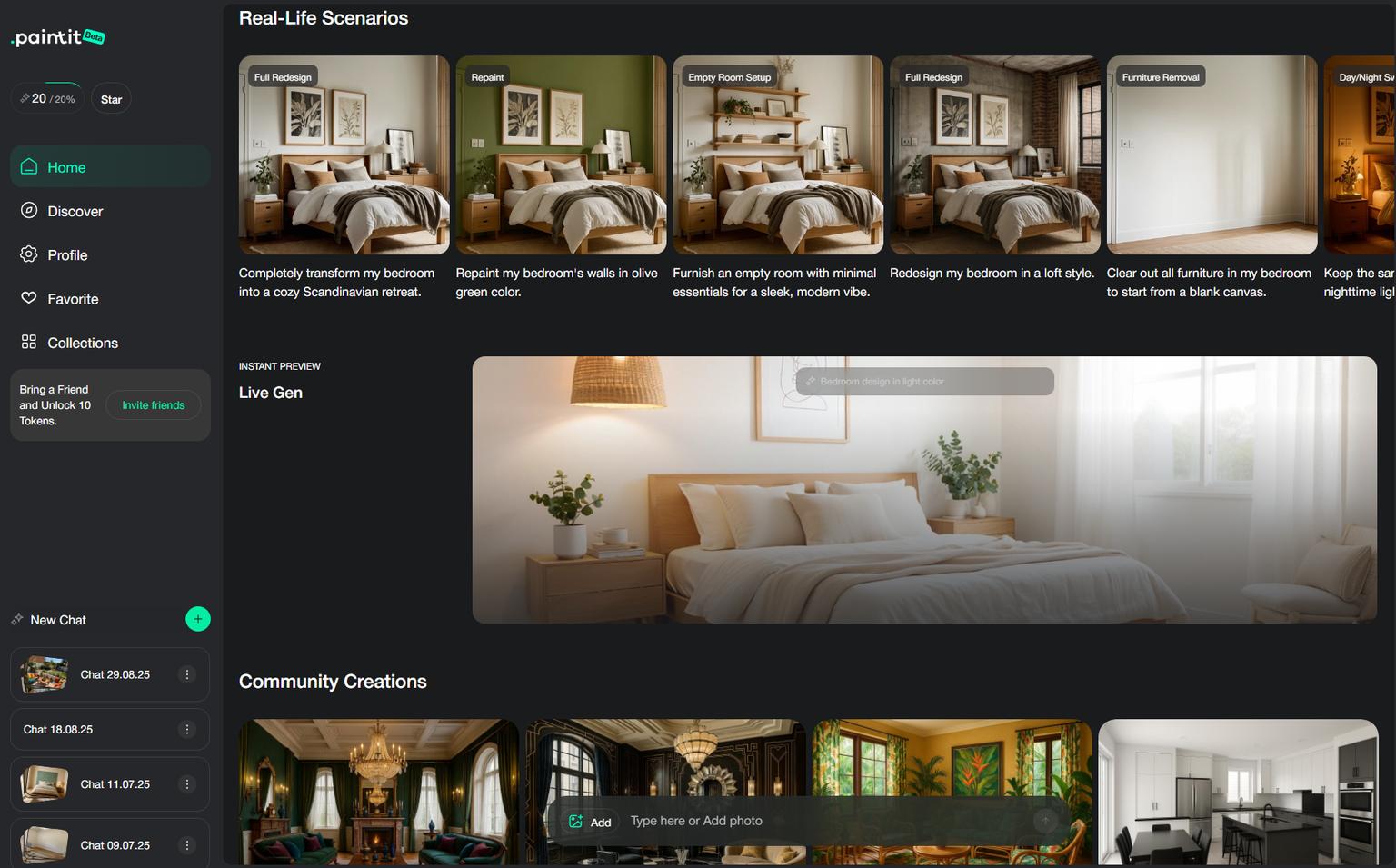
Paintit.ai enters the market as a new competitor in the same category, the instant visualizer category, competing on photo-first workflow mode as most of its rivals. Yet it’s different from its competitors in being more than about landscaping, in that its reach is far beyond landscaping to include a complete suite of design tools for entire home exteriors and interiors. This is turning into an inspiring whole-for-you application as a one-stop shop of home design tools.
The platform's core landscape design function is this simple: Users share a photo of their yard, patio, or garden, select from a range of stylistic options, such as “modern minimalism” or “lush greenery,” and allow the AI to generate layout alternatives in minutes. It enables altering parts of the site including pathways, water features, and seating areas for higher resolution images of the possible change. One of the reviews suggests its chat-like interface, which closely resembles ChatGPT, to which the design process is very easy to start. One of the key aspects, particularly hailed in its interior design app, is the shoppable furniture integration, which allows design elements to match what really is in retail.
Paintit.ai, with designs designed for ease of use, is targeted at DIYers and homeowners with no prior design experience. And it has been praised for how fast and easy it is to use as the most "best overall for families" when it comes to brainstorming child-friendly, budget-friendly ideas. The versatility is one of its best features — a user can go from redesigning their front yard, to visualizing a new paint color on their house or redecorating their living room in a seamless way all in one system of one place.
Similar to other generative visualizers, Paintit.ai has its limitations. This is only good for cosmetic and decorative changes instead of large architectural or structural changes. It is said by some that the quality of its output will depend entirely on what photo it's using, or it occasionally makes changes that are unrealistic such as inserting a window where it has none. The platform operates on a freemium model, offering completely open design options but requiring a subscription for infinite generations and high-quality features. Its monthly charges are in the range of US$24.99.
Key Features:
- Photo-driven workflow: upload yard/patio pictures and see AI-generated restorations of them in minutes.
- Wide coverage: seamlessly go from yard redesign to house painting to interior decoration.
- Users who feel like creating dialogues: ChatGPT-like interface ensures the design process is an intuitive one.
- Up-to-date renders with user-submitted features (pathways, water features, seating). Integration of design elements connected with real products with shoppable furniture.
Best For: Homeowners who are planning large-scale renovations and need a single tool for interior and exterior inspiration.
Pricing: ~$24.99/month for premium features
Platform: Web-based with AR capabilities for home exteriors
2. Neighborbrite - The AI-First Inspiration Engine
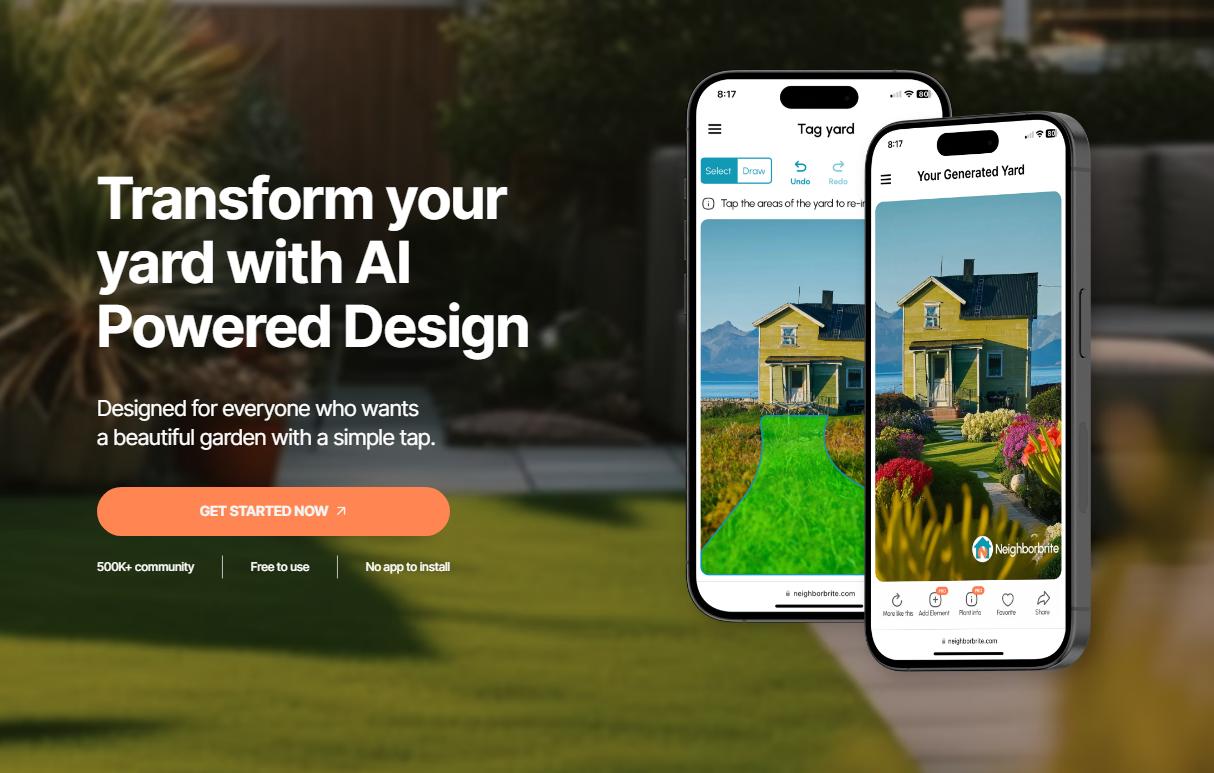
Neighborbrite has established itself as an instant visualizer powerhouse with a streamlined workflow that offers ultimate accessibility. Its workflow is straightforward: Post a photo of your yard, choose from dozens of already-established garden types and allow the AI to deliver motivational redesigns in seconds. This method has been appealing to a broad audience; the site claims more than 500,000 registered users (which is a very tall number for a startup) and 15 million designs drawn up across 170 countries.
The AI model seems to be trained on a large data set on landscape designs, which could lead it to produce an abundance, from romantic English Gardens and simple Cottage Gardens to sleek Modern layouts. Users can iterate on a design they prefer with a “More like this” function, lending a degree of guided refinement.
The only limitation is that while the raw generation is completely free and unlimited, Pro subscriptions unlock the power of the platform. There are two critical features that this paid tier introduces. First is the possibility of adding custom options, pools, decks, pergolas, fire pits, for instance, in addition to planting programs. Second, and most important, a location-based list of plants can be generated. This feature addresses the issue that is quite a pain point with AI-created designs and it offers a curated collection of plants that would be suitable for the user’s climate and solar conditions, increasing the practicality of the concepts that are found. This feature represents a move to go from something pretty to a real-life garden design.
This value proposition is described and assimilated through user feedback. Positive reviews often reference the convenience, ease of use, and utility of the platform and its effectiveness in motivating to visualize and access without incurring a fee of a yard. But negative feedback points to the AI’s occasionally limited real-world comprehension, whether of landscaping (over the sidewalks) or neglecting real sun/shade condition within a property. Users also require finer control over where individual factors are placed and chosen - something which was intentionally downplayed in the name of simplicity.
Realizing that AI inspiration will frequently be only a short way around, Neighborbrite provides an experienced design service. It gives users an opportunity to pass off their favorite AI-generated idea to a human designer, who designs a large, scaled 2D plan and materials list to a landscaper, starting at $287. This is a great service — placing the free AI into the realm of thought as a lead generation engine for a traditional, high-value design job and providing a full transition from an idea to a real, working design.
Key Features:
- Three-step process: Upload photo → Select style → Get instant redesigns
- Extensive style variety: English Gardens, Cottage Gardens, Modern layouts
- Climate-aware plant lists (Pro version)
- Custom elements: Pools, decks, pergolas, fire pits
- Professional design service available ($287+)
Best For: Homeowners needing pure inspiration and initial ideas quickly.
Pricing: Free unlimited generations; $15 Pro subscription
3. iScape - The AR-Powered Visualization Toolkit
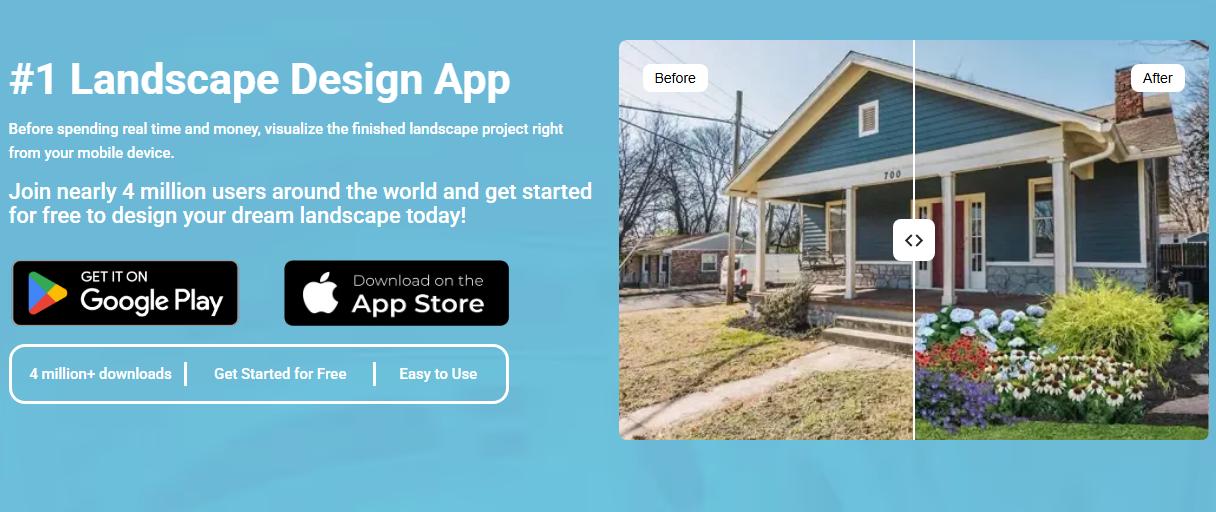
In the market, iScape distinguishes itself not by generative AI, but rather by an extreme case of Augmented Reality (AR). Its core value proposition is the superimposition of virtual 3D objects - plants, trees, pavers, furniture - onto a live camera view of the user's actual yard. So that's a tangible, real-time glimpse of what some of the stuff is going to look like in situ, providing a really powerful feel-good "try before you buy" moment that assists the user in understanding spatial planning, scaling. With approximately 4 million downloads, it has become a powerhouse of a design ecosystem for mobile landscapes.
While Neighborbrite is automated, iScape is a manual design process. The user is in command, dragging and dropping elements from an extensive digital library to build their design layer by layer on top of a static photo or within the AR view. This more manual approach provides a level of control to the end-user but involves a lot of work in addition to the need for a more detailed vision to be established at the beginning of the development.
A key metric for analysis of iScape is the price and the business model. Though "free to download", user reviews on multiple platforms express severe frustration at the constraints of the free version. It has a relatively tiny sample of items, which makes it more an exercise than a tangible tool. Full access to the app's massive plant and object library - which is its main attraction, as your plant and object lovers would expect to use all the applications for long - requires a Pro subscription, priced at a rather high $29.99 per month. This "freemium" approach has spawned user complaints that it's essentially a "paywall" app, an important consideration for budget homeowners.
There is also inconsistent feedback on performance. Though many users find it to be effective in creating designs and closing sales, some complain of a "love-hate" relationship with the app, saying it can use longer to load its image library than others, and that the app often crashes and isn't user-friendly, which is a great irritant.
Understanding iScape's feature set and pricing is better if you can see that its dual-market focus is clear. The site is primarily marketed as an app for mobile sales to landscape pros. Its capability in visualising clients on site rapidly is claimed as raising their close rates and securing more bigger jobs. This professional bent offers a model for what the project should look like - whether in terms of features like a proposal and materials list generator, or a subscription-based pricing model more prevalent in business-to-business software.
Key Features:
- Live AR visualization: See 3D objects in your actual yard through your phone
- Manual control: Drag-and-drop design with extensive object libraries
- Professional sales tools: Proposal and materials list generator
- Real-time "try before you buy" experience
Best For: DIYers who want to visualize specific items in their actual yard using AR.
Pricing: $29.99/month or $299.99/year for full library access
4. Planner 5D - The All-in-One Home and Garden Planner

As a platform to fully design your inside and outside your home, Planner 5D is your answer to those questions. Its major strength is its flexibility: a user can construct an entire home renovation project from the living room floor plan to the backyard patio layout, in one ecosystem. The software offers a powerful 2D and 3D design environment with an intuitive drag and drop interface and a large library of thousands of interactive objects, such as furniture, architectural elements and a wide range of both plants and hardscape materials.
The software's AI implementation fits squarely under the heading of "AI-Assisted Planning." It isn't altering a photograph, rather its "AI-Powered Design" functionality and "Smart Wizard" tool work natively from the editor interface and offer personalized layout suggestions based on user selected room shape, dimensions, and style preferences. This AI acts as a helpful accelerator to users who like to have the tools of a good editor but wish to get started with intelligent recommendations.
Planner 5D uses a freemium model which is the same as iScape that applies to software developers for the most part. A free version offers access to the key design tools, but only for a relatively limited corpus of objects. Over 8,000 premium items, AI tools, and advanced rendering tools are available to unlock your library, but users must first subscribe to a paid plan, which provides for both solo and professional subscriptions.
For beginners, hobbyists, and DIYers, direct comparisons place Planner 5D as a powerful tool capable of being used confidently without any technical challenges. It is much easier to learn than pro software, like SketchUp. But such accessibility is at a cost of accuracy and cutting-edge function. It does not allow building drawings to be detailed or professional as contractors require it to produce these, and the final quality of drawings may not be as good as high-end client presentations. This demonstrates its position as a helpful, but not professional, tool for home visualization and planning.
Key Features:
- Comprehensive platform for interior and exterior design
- AI-Powered Design feature and Smart Wizard
- Robust 2D/3D design environment
- Extensive library of 8,000+ objects
- VR walkthroughs capability
Best For: Users planning both interior and exterior projects who want a single, versatile tool. Pricing: Starts at $19.99/month or $59.99/year
Detailed Feature Comparison
Table 2: Comprehensive Tool Comparison
| Feature | Paintit.ai | Neighborbrite | iScape | Planner 5D |
|---|---|---|---|---|
| Platform | Web-based | Web-based, iOS App | iOS, Android | Web-based, iOS, Android, Windows, macOS |
| Primary Input | Photo Upload | Photo Upload | Photo Overlay, Live AR View | Manual 2D/3D Drawing |
| Core AI Feature | Generative Photo-to-Design | Generative Photo-to-Design | None (Manual Placement) | AI-Assisted Layout Wizard |
| Augmented Reality | Yes (home exterior) | No | Yes (Core Feature) | Yes (iOS) |
| Manual Editing | No (AI Generation Only) | No (AI Generation Only) | Yes (2D Overlay, 3D AR) | Yes (Full 2D & 3D Editor) |
| Plant Intelligence | AI-driven style-based selection | Climate & location-aware (Pro) | Manual zone filtering | Large library, no climate intelligence |
| Hardscape Library | Pathways, water features, seating | Custom elements (Pro Plan) | Extensive library | Indoor & outdoor elements |
| Output Quality | High-Resolution AI Renders | AI-Generated Photorealistic Images | 2D Overlays, AR Views | 2D Plans, 3D Renderings, VR |
| Learning Curve | Very Low | Very Low | Moderate | Moderate |
| Free Limitations | Free options; premium subscription | Unlimited free; Pro for extras | Very limited (demo-like) | Limited library; premium features |
| Pricing | ~$24.99/month | $15 Pro Subscription | $29.99/month or $299.99/year | $19.99/month or $59.99/year |
| Ideal User | Whole-home design inspiration | Initial landscape inspiration | AR visualization enthusiasts | Comprehensive home planners |
Professional Tools for Advanced Users
SketchUp Pro - The 3D Modeling Standard
- Strengths: Unlimited creative freedom, custom object modeling, professional-grade precision
- Limitations: Steep learning curve, performance issues with complex plant models
- Best For: Ambitious prosumers wanting to learn professional skills
CAD & BIM Platforms (AutoCAD, Vectorworks Landmark)
- Purpose: Creating construction-ready technical documents
- Features: Building Information Modeling (BIM), automated schedules, cost estimates
- Best For: Professional landscape architects and contractors
Strategic Recommendations
Recommendation Framework
"If you're planning a whole-home transformation..." Choose Paintit.ai for its versatility across interior and exterior spaces, allowing seamless transitions from yard redesign to house painting to room decoration.
"If you need pure landscape inspiration..." Choose Neighborbrite for its zero learning curve and ability to instantly generate dozens of stylistic concepts from a single photo.
"If you want to see designs in your actual space..." Choose iScape for its standout AR capabilities that let you virtually place elements in your real yard.
"If you're planning comprehensive indoor/outdoor projects..." Choose Planner 5D for its integrated platform handling both interior and exterior design with AI assistance.
The Ultimate Hybrid Workflow
The most effective strategy combines multiple tools:
Stage 1: Ideation & Conceptualization
Start with Paintit.ai or Neighborbrite to generate diverse design concepts and identify preferred styles, color palettes, and key elements.
Stage 2: Refinement & Practical Layout
Move to iScape or Planner 5D to create dimensionally aware, practical layouts using manual tools and AR visualization.
Stage 3: Professional Collaboration
Use refined visual plans as communication tools with landscape contractors, ensuring clear vision translation from concept to reality.
Managing Expectations: Current AI Limitations
While transformative, current AI landscape design tools have notable limitations:
- Unrealistic suggestions: AI may generate fictional elements like non-existent mature trees or structural changes
- Physical constraint ignorance: May landscape over sidewalks or ignore unchangeable site elements
- Microclimate blindness: Often fails to differentiate between sun and shade areas within the same yard
- Limited customization: Instant visualizers offer beautiful results but minimal user control
Conclusion
The 2026 AI landscape design market offers unprecedented accessibility to sophisticated design tools. However, the "best" tool depends entirely on your specific needs and project stage. The most sophisticated approach involves a strategic workflow leveraging AI for initial inspiration, manual tools for practical refinement, and professional collaboration for execution.
The AI revolution in landscape design isn't about replacing the design process-it's about democratizing the crucial first step: the power to clearly visualize what could be possible for your space.
Frequently Asked Questions
Can AI design my landscape for free?
Yes, many tools offer free tiers. Neighborbrite provides unlimited free generations for style inspiration. Paintit.ai operates on a freemium model, allowing users to test basic design features before upgrading for high-resolution renders and premium styles.
Is there an app where I can take a picture of my house and landscape it?
Absolutely. This is the primary function of generative AI visualizers. Tools like Paintit.ai and Neighborbrite allow you to upload a photo of your existing yard and overlay new garden designs, plants, and hardscapes in seconds.
What is the best AI for garden design?
The "best" depends on your goal. For pure visual inspiration and style exploration, Paintit.ai is excellent. For placing specific 3D objects in your yard using your phone's camera, iScape is the leader. For detailed 2D layouts and planning, Planner 5D is the top choice.
Trending
Dopamine Decor Trend: How to Design a Home That Sparks Joy
AI Tools for Generating Interior Design Mockups for Real Estate Listings Automation: Top Picks in 2026
Interior Design Trends Winter 2025-2026 & H1 Forecast: The Era of Emotion
Top 6 Homestyler Alternatives: Best Tools for Instant Interior Design
Preppy Bedroom Ideas: The Ultimate Guide to the "New Traditional" Aesthetic
Related articles

12 min read
How to Use AI to Decorate a Room: Your Visual Design Partner
Learn how to use AI to decorate a room effortlessly. Upload a photo, test styles, and visualize your dream space with Paintit.ai. Try it today!
Yulii Cherevko
CEO paintit.ai

5 min read
Dopamine Decor Trend: How to Design a Home That Sparks Joy
Discover the Dopamine Decor trend! Learn how to use vibrant colors, nostalgia, and neuroaesthetics to design a home that sparks joy and boosts your mood
Yulii Cherevko
CEO paintit.ai

11 min read
AI Tools for Generating Interior Design Mockups for Real Estate Listings Automation: Top Picks in 2026
Discover top AI tools for generating interior design mockups. Learn how to automate real estate listings, boost CTR, and save 90% on staging costs with AI
Yulii Cherevko
CEO paintit.ai

9 min read
Interior Design Trends Winter 2025-2026 & H1 Forecast: The Era of Emotion
Discover the defining interior design trends for Winter 2025/2026. From Moody Palettes and Warm Minimalism to the explosion of Dopamine Decor, explore the forecast with Paintit.ai
Yulii Cherevko
CEO paintit.ai

9 min read
Top 6 Homestyler Alternatives: Best Tools for Instant Interior Design
Searching for Homestyler alternatives? We compare the 5 best tools of 2025. From complex manual modeling to instant AI design with Paintit.ai. Read the review.
Yulii Cherevko
CEO paintit.ai
