16 min. reading
7 Best AI Interior Design Tools in 2026: I Tested Them All (So You Don't Have To)
Yulii Cherevko
CEO paintit.ai

Page Contents:
- 1. How I Actually Tested These Tools
- 2. Best AI Interior Design Tools: Complete Testing Results
- 3. What I Learned (The Hard Way)
- 4. The Honest Rankings
- 5. Frequently Asked Questions
- 6. The Bottom Line
Key Takeaways
- The Reality Check: I tested 12+ tools using the same living room photo. Most are hype, but a few are game-changers.
- Best for Shopping: Paintit.ai wins because it bridges the gap between AI concepts and real, buyable furniture.
- Best for Renovations: Planner 5D remains the powerhouse for those willing to learn a bit of CAD-lite software.
- Best for Pros: Spacely AI delivers the highest quality photorealism for client presentations.
- Best for Mobile: Homestyler offers a genuinely useful AR experience on your phone.
- The Verdict: Don't overthink it. Start with a tool that fits your goal: visualization (Paintit) vs. construction planning (Planner 5D).
That Sunday afternoon when I stared at my bland living room, scrolling through Pinterest for the hundredth time, I had a realization. I was trapped in inspiration limbo. Beautiful rooms everywhere, but no clue how they'd actually look in my space.
Sound familiar?
Then I stumbled into the world of AI interior design tools. Not by choice, honestly - more like desperation. My friend Sarah, who somehow always has the perfect home, casually mentioned she'd been "playing with some AI thing" for her guest room makeover.
"AI for interior design?" I was skeptical. But curious.
Three weeks and twelve tools later, I'm writing this with a completely transformed perspective. (And a living room that finally makes sense.)
How I Actually Tested These Tools
Here's the thing about most "best of" lists - they're often based on features and marketing promises. I wanted real results.
So I got methodical. Took the same photo of my living room (admittedly not my best photography work), and fed it to every tool I could find. Same style request: "modern Scandinavian with warm touches." Same timeline: 30 minutes max to get a decent result.
My testing criteria:
- Speed to first usable result
- Quality of the generated design
- How intuitive the interface felt
- Realistic pricing (no hidden gotchas)
- Whether I'd actually want to live in the result
Some tools impressed me. Others... well, let's just say my cat could probably arrange furniture better.
Best AI Interior Design Tools: Complete Testing Results
Paint.it - The Pleasant Surprise That Stole the Show
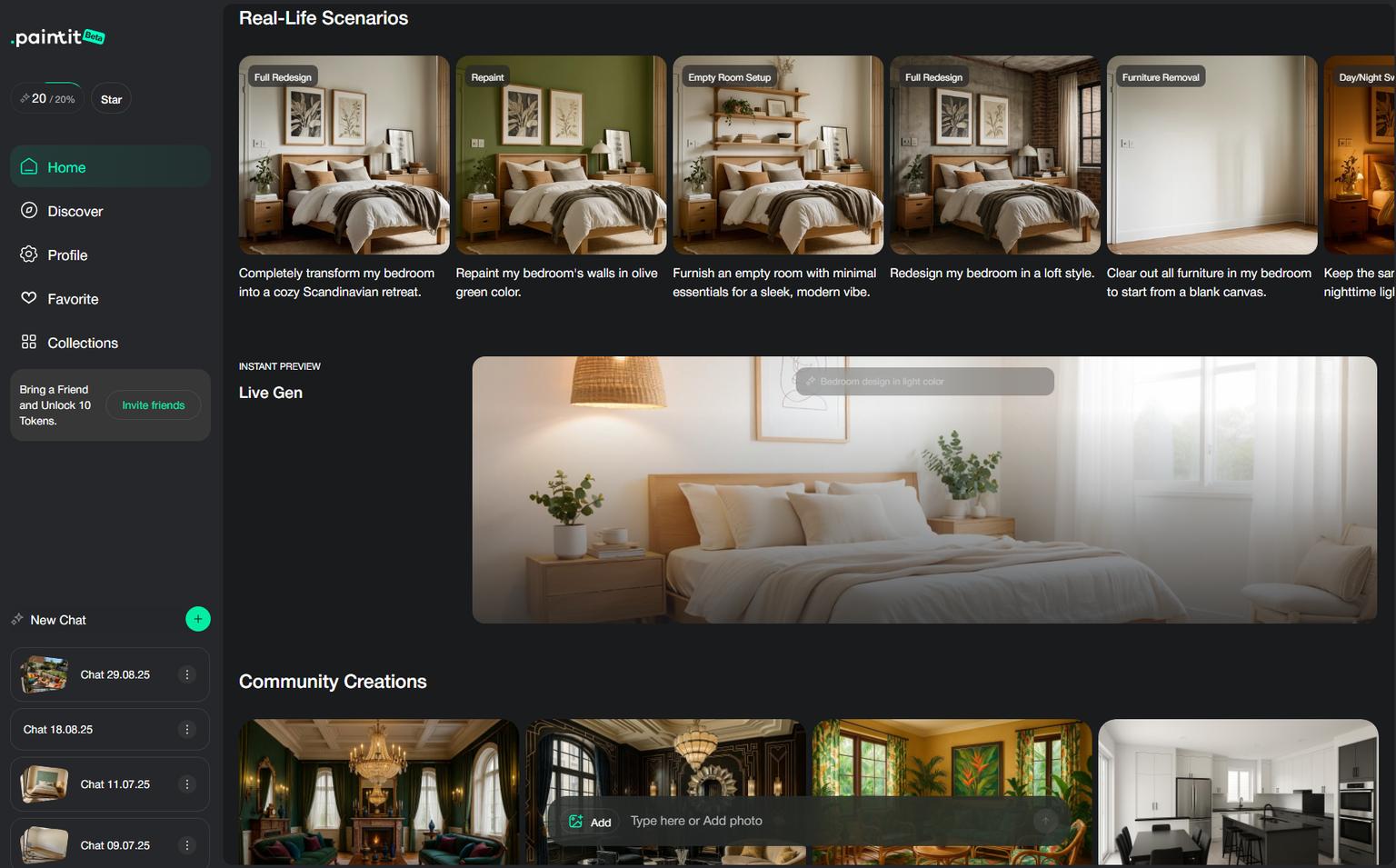
I founded Paintit.ai specifically because I was frustrated with the steep learning curve of traditional design software. Our goal was to strip away the complexity and leave only the creativity.
The Experience: We designed the interface to feel as familiar as texting a friend. There are no overwhelming menus or CAD tools to master. You simply upload your photo, select a style like "Scandinavian modern," and hit generate. Forty-seven seconds later, you are looking at your space transformed. We optimized for speed and clarity so you can go from "bland" to "beautiful" without watching a single tutorial.
The interface reminded me of ChatGPT, but for rooms. Clean, conversational, no overwhelming menus. I uploaded my living room photo, selected "Scandinavian modern," and hit generate.
Forty-seven seconds later, I was looking at my space transformed.
The AI had kept my existing layout but completely reimagined the color palette. Warm whites, natural wood tones, that perfect burnt orange accent chair I'd been hunting for months. But here's the kicker - I could actually buy everything. Each piece linked directly to real furniture stores.
Deep dive into features: The shopping integration isn't just a gimmick - it's genuinely useful. When Paint.it suggests a specific sofa, clicking it takes you to retailers where that exact piece (or very similar ones) are available. I ended up purchasing three items directly from my generated design.
The style variety impressed me too. Beyond the standard "modern" and "traditional" categories, Paint.it offers nuanced options like "Japandi," "Maximalist," and "Industrial Chic." Each style feels thoughtfully curated, not just randomly generated.
Where Paint.it shines:
- Lightning-fast results (under a minute consistently)
- Shopping integration that actually works
- Interface that doesn't require a tutorial
- Results that feel livable, not just pretty
- Style consistency across multiple generations
- Mobile-friendly design for on-the-go inspiration
The honest limitations: Paint.it isn't built for major architectural changes. Want to remove a wall or redesign a kitchen layout? Look elsewhere. This is about styling and decorating existing spaces - and it does that beautifully.
The tool also struggles with very dark or poorly lit photos. I learned this when I tried uploading a moody evening shot of my bedroom - the results were muddy and unclear.
Pricing reality: $24.99/month for unlimited generations. Not cheap, but consider this - one consultation with a local designer runs $150-300. If you're serious about redesigning multiple rooms, the math works.
Best For: Anyone who wants to see styling possibilities quickly and actually buy the pieces. Try it here: AI Room Design Tool

Planner 5D - The Comprehensive Powerhouse
I went into this expecting Planner 5D to dominate my list. It's been around forever, has millions of users, and offers everything from floor planning to VR walkthroughs.
The reality: It's incredibly capable but feels like learning CAD software. The AI features are buried under layers of manual tools. I spent 20 minutes just figuring out how to generate an AI room design.
When the results came: Impressive detail. Professional-level renders. Multiple room angles. Everything you'd want to show a contractor or architect.
The comprehensive feature set: What sets Planner 5D apart is its completeness. You can design entire floor plans from scratch, add electrical outlets, plan lighting fixtures, even design outdoor spaces. The AI component is just one tool in a massive toolkit.
The Smart Wizard feature guides you through room setup, suggesting furniture placement based on room function and traffic flow. It's genuinely helpful for space planning, something most AI tools ignore completely.
Virtual reality integration: Here's where Planner 5D gets exciting - VR walkthroughs. Using a basic VR headset, you can actually walk through your designed space. The first time I "stepped into" my redesigned living room was genuinely mind-blowing.
The learning investment: This isn't a tool you master in an afternoon. I spent several hours across multiple sessions really understanding the interface. But once you get it, the possibilities feel endless.
The catch: This isn't a "quick inspiration" tool. It's for people who want to plan renovations seriously, learn the software, and invest time in detailed modeling.
Pricing: Free version available, but the good stuff starts at $20/month.
Best for: Serious renovators, design professionals, anyone planning major changes who wants to see every detail before breaking ground.

HomeVisualizer.AI - The Professional Grade Option
This one targets design professionals, and it shows. The results are stunning - photorealistic renders that could fool anyone.
What I loved: The "Style Fusion" feature lets you upload inspiration photos. I fed it an image from Architectural Digest, and it beautifully adapted those elements to my space.
The advanced capabilities: HomeVisualizer.AI offers something unique - the ability to work from sketches. I drew a rough layout of how I wanted to rearrange my bedroom furniture, uploaded it, and the AI created a photorealistic version of my sketch. Mind-blowing.
The customization options run deep. You can specify materials down to the exact wood grain, adjust lighting conditions, even set the time of day for natural light simulation.
The learning curve: Steeper than Paint.it, gentler than Planner 5D. Took about 15 minutes to get comfortable.
Quality consistency: After generating dozens of rooms, HomeVisualizer rarely disappointed. The AI seems to understand spatial relationships well - furniture doesn't float in mid-air or overlap awkwardly like with some tools.
Standout feature: You can sketch changes directly on your photo. Want to see a different wall color? Just brush over it.
Professional workflows: The export options impressed me. High-resolution downloads, multiple file formats, even options optimized for printing or web use. Clearly designed for professionals who need to present work to clients.
Pricing: Starts at $12/month with a 15% discount code (DEE15).
Best for: Design enthusiasts who want professional-quality results and don't mind learning some techniques. Excellent for freelance designers or small firms.

RoomGPT - The Beginner's Best Friend
Sometimes simple wins. RoomGPT strips everything down to the basics: upload photo, pick style, get result.
The good: Completely free. Zero learning curve. Results in under 30 seconds.
Deeper exploration: What RoomGPT lacks in sophistication, it makes up for in accessibility. My teenage niece was generating room designs within minutes of discovery. There's value in that simplicity.
The style options, while limited, cover the basics well. Modern, traditional, minimalist, bohemian - enough variety for most people to find something appealing.
The reality check: You get what you pay for. Results were hit-or-miss. My "Scandinavian" living room came back looking more like a hotel lobby.
When it shines: RoomGPT excels at color palette exploration. Even when the furniture placement felt off, the color combinations often sparked ideas I hadn't considered.
The community aspect: Users can share their generated rooms publicly, creating an inspiration gallery. I spent way too much time browsing other people's designs - it's oddly addictive.
When it works: Great for quick inspiration or showing kids how their bedroom could look different.
Best for: Complete beginners, tight budgets, quick inspiration sessions, anyone who gets overwhelmed by complex interfaces.

Spacely AI - The Quality Leader
If you judge purely on render quality, Spacely wins. The photorealism is incredible - I genuinely questioned whether some results were AI-generated or actual photos.
The technical excellence: Spacely's AI understands lighting better than any other tool I tested. Shadows fall naturally, reflections appear on surfaces realistically, and the interplay between natural and artificial light sources feels authentic.
The material rendering impressed me most. Wood grain, fabric textures, metal finishes - everything looks touchable. I showed a Spacely-generated kitchen to my contractor friend, and he asked where the photo was taken.
The standout feature: Fine-tuning controls. Don't like the coffee table? You can adjust just that element without regenerating the entire room.
Advanced functionality: Spacely offers multiple room angles from a single generation. Upload one photo, get views from different perspectives. Incredibly useful for understanding how a design works spatially.
The style transfer capabilities run deep. You can reference specific design movements, famous architects, even particular decades. I generated a "1970s brutalist living room" that was both historically accurate and surprisingly livable.
The workflow efficiency: For professionals, Spacely offers batch processing. Upload multiple rooms, apply consistent styling, generate a complete home design suite. Time-saving for larger projects.
The price point: $30/month makes it the priciest option I tested.
The verdict: Amazing if budget isn't a concern and you want magazine-quality visualizations.
Best for: Design professionals, high-end projects, anyone who needs stunning presentation materials, clients with sophisticated tastes.

Homestyler - The Mobile Design Champion
Don't let the corporate backing fool you - Homestyler brings serious functionality to your phone.
Mobile-first approach: Most AI design tools feel like desktop software crammed onto a phone screen. Homestyler was built for mobile from the ground up. The touch interface feels natural, drag-and-drop works smoothly, and the augmented reality features actually function well.
The AR advantage: Point your phone at any room, and Homestyler overlays furniture in real-time. It's not perfect - occasionally a sofa hovers slightly off the ground - but it's genuinely useful for understanding scale and placement.
Extensive furniture library: Homestyler partners with major furniture retailers, meaning the pieces you see in your designs are often purchaseable. The 3D models are detailed and accurate to the real products.
Where it excels: Quick room rearrangements. Moving furniture around in Homestyler feels like playing with digital dollhouse furniture - satisfying and intuitive.
The limitations: Style consistency can be hit-or-miss. The AI sometimes mixes design elements in ways that feel disjointed. A "modern farmhouse" kitchen came back with industrial lighting fixtures that didn't fit the aesthetic.
Collaborative features: You can share designs with family members for input. My spouse and I used this to debate bedroom layouts without arguing over actual furniture placement.
Best for: People who prefer designing on mobile, anyone wanting to try AR visualization, collaborative design decisions.
REimagine Home - The Real Estate Specialist
Initially designed for property staging, REimagine Home has evolved into a solid general-purpose design tool.
Virtual staging excellence: If you're selling a house, REimagine Home understands what buyers want to see. The AI consistently creates inviting, broadly appealing spaces that photograph well for listings.
Multiple style variations: Upload one empty room, get it staged in five different styles simultaneously. Perfect for understanding which aesthetic might appeal to the broadest range of potential buyers.
The practical approach: REimagine Home's suggestions feel realistic and achievable. No avant-garde furniture or impossible-to-source accessories. Everything looks like something you could actually buy and live with.
Speed and efficiency: Generations happen quickly, usually under two minutes for multiple style variations. Important when you're staging multiple properties or working against listing deadlines.
Beyond staging: For personal use, REimagine Home excels at showing possibilities for difficult spaces. That awkward corner in your living room? The AI finds solutions you might not consider.
The rental-friendly focus: Many suggestions work within typical rental restrictions - no wall modifications, removable elements, furniture-based solutions rather than structural changes.
Best for: Real estate professionals, rental property owners, anyone selling their home, renters looking for non-permanent improvements.

Decorilla - The Hybrid Human-AI Approach
Decorilla combines AI generation with human designer oversight - an interesting middle ground between pure AI and traditional design services.
The hybrid process: You start with AI-generated concepts, then work with a human designer to refine and implement. It's more expensive than pure AI tools but less costly than traditional design services.
Quality control advantage: Having human designers review AI suggestions eliminates the occasional bizarre furniture placement or color combinations that pure AI can produce.
The personalization depth: Decorilla's intake process is thorough - lifestyle questions, budget parameters, style preferences, even questions about pets and entertaining habits. The resulting designs feel tailored to actual living, not just visual appeal.
Implementation support: Unlike pure AI tools, Decorilla helps you actually purchase and arrange the suggested pieces. They provide shopping lists, coordinate deliveries, even offer installation services in some areas.
The time investment: This isn't instant gratification. The process takes days or weeks, involving consultation calls and revision rounds. But the results feel more thoughtful and livable.
Premium pricing: Plans start at $75 for basic consultation, ranging up to several hundred for full-service implementation. You're paying for human expertise alongside AI efficiency.
Best for: People who want AI speed with human wisdom, those intimidated by pure DIY approaches, anyone with a substantial budget for design services.

MyRoomDesigner.AI - The Customization King
If you love tweaking details, MyRoomDesigner.AI offers more adjustment options than any other tool I tested.
Granular control: Want to change just the throw pillow colors while keeping everything else identical? MyRoomDesigner.AI makes it possible. The level of individual element control is impressive.
Material library depth: The database of surfaces, textures, and finishes is extensive. You can specify not just "wood flooring" but "oak with satin finish" or "reclaimed barn wood with natural patina."
Lighting simulation: MyRoomDesigner.AI lets you adjust lighting conditions - time of day, lamp placement, even geographical location for accurate natural light simulation. Your room looks different at noon versus 6 PM, and the AI accounts for this.
The complexity challenge: All these options create decision paralysis. I spent 45 minutes just choosing cabinet hardware for a kitchen design. Sometimes constraints help creativity more than endless choices.
Professional features: Detailed measurements, material quantities, cost estimation tools - everything a contractor would need to implement your design. More comprehensive than most AI tools in this regard.
Learning curve reality: Plan to invest time learning the interface. It's not intuitive like Paint.it or simple like RoomGPT. But once mastered, the creative possibilities feel unlimited.
Best for: Detail-oriented designers, people planning major renovations, anyone who enjoys fine-tuning and perfecting designs, professional contractors.
The Disappointments That Didn't Make the Cut
VisualizeAI
Powerful features buried under confusing navigation. Results took forever to generate, and the interface felt like software from 2015. Great capabilities hampered by poor user experience.
Canva AI
Better for mood boards than actual room design. Felt more like playing with filters than serious design work. The results looked more like graphic design projects than livable spaces.
Interior AI
Decent results but constant upselling got annoying fast. Every feature seemed to require an upgrade, and the pricing structure was confusing and predatory.
What I Learned (The Hard Way)
Start with your actual goals. Want quick styling inspiration? Paint.it or RoomGPT. Planning a major renovation? Planner 5D. Need presentation-quality renders? Spacely AI.
Don't expect magic. These tools work best when you understand their limitations. They're incredibly good at styling and color schemes, less reliable for space planning or major layout changes.
Photo quality matters more than you think. My best results came from well-lit, straight-on shots. Blurry phone photos produce blurry AI dreams.
Budget for iteration. The first result is rarely perfect. Factor in time (and credits) for tweaking and refining.
Trust your instincts. Just because AI suggests something doesn't mean it's right for your lifestyle. I learned this when an AI recommended a white sofa for someone with three kids and two dogs.
Embrace the unexpected. Some of my favorite design discoveries came from AI suggestions I initially dismissed. That olive green accent wall I thought was hideous? It's now my favorite feature.
The Honest Rankings
For Most People: Paint.it delivers the best balance of ease, speed, and actionable results. The shopping integration turns inspiration into reality.
For Serious Renovators: Planner 5D remains the comprehensive choice, despite the learning curve.
For Design Professionals: Spacely AI or HomeVisualizer.AI, depending on whether you prioritize quality or features.
For Mobile Users: Homestyler offers the best phone experience with useful AR features.
For Real Estate: REimagine Home understands the market and creates broadly appealing spaces.
For Tight Budgets: RoomGPT gets the job done, even if it doesn't always get it right.
Frequently Asked Questions
Can AI interior design tools really replace a human designer?
Not entirely, but they can handle a lot of the initial exploration and inspiration gathering. I found them excellent for generating ideas and visualizing possibilities, but human designers still excel at understanding lifestyle needs, spatial relationships, and practical implementation challenges.
How accurate are the AI-generated room designs?
Accuracy varies significantly by tool. Paint.it and Spacely AI consistently produced realistic, livable designs. Others sometimes generated impossible furniture arrangements or bizarre color combinations. Always use AI results as starting points, not final blueprints.
Can I actually buy the furniture shown in AI designs?
This varies by platform. Paint.it excels at this - most suggested pieces link to real retailers. Homestyler also has good shopping integration. Other tools show generic furniture that you'll need to source yourself.
Do these tools work for small apartments or unusual room shapes?
Mixed results. Rectangular rooms with standard proportions work best. My oddly-shaped studio apartment challenged most tools, though Paint.it handled it better than others. The AI seems trained primarily on conventional room layouts.
How much does it typically cost to use these tools?
Ranges from free (RoomGPT) to $30/month (Spacely AI). Most quality tools fall in the $12-25/month range. Consider it against the cost of hiring a designer - even one consultation typically costs more than several months of AI tool access.
Are there any free AI interior design tools worth using?
RoomGPT is genuinely free and useful for basic inspiration. Most other "free" tools have significant limitations or watermarks.
How long does it take to generate a room design?
Anywhere from 30 seconds (Paint.it, RoomGPT) to several minutes (Planner 5D's complex renders). Most tools I tested produced initial results within two minutes.
Can these tools help with outdoor spaces?
Some can. REimagine Home and Planner 5D handle outdoor areas well. Most focus on interior spaces only. If garden or patio design is important, check each tool's specific capabilities.
Do AI design tools work on mobile phones?
Homestyler is specifically built for mobile and works excellently. Paint.it has a mobile-friendly interface. Desktop tools like Planner 5D can be challenging on phone screens.
What should I do if I don't like any of the AI-generated designs?
Try different style keywords, adjust your photo angle or lighting, or switch tools entirely. Each AI has different strengths and training data. What fails on one platform might succeed on another.
The Bottom Line
Three months ago, I was intimidated by interior design. These tools didn't make me a professional designer - they made design accessible. There's real beauty in that simplicity.
Your living room (or bedroom, or kitchen) doesn't have to stay stuck in limbo. Sometimes you just need the right tool to help you see the possibilities.
And honestly? That Sunday afternoon frustration feels like a lifetime ago. My living room finally makes sense. More importantly, I actually understand why it works.
Ready to see what your space could become? Start with whichever tool matches your comfort level and budget. But don't overthink it - the best design tool is the one you'll actually use.
Note: Pricing mentioned reflects rates as of January 2025 and may change. Some tools offered discount codes during testing, which I've noted where applicable. For the most current pricing, check each platform directly. You can explore Paint.it's latest features and pricing on their main platform.
Trending
Dopamine Decor Trend: How to Design a Home That Sparks Joy
AI Tools for Generating Interior Design Mockups for Real Estate Listings Automation: Top Picks in 2026
Interior Design Trends Winter 2025-2026 & H1 Forecast: The Era of Emotion
Top 6 Homestyler Alternatives: Best Tools for Instant Interior Design
Preppy Bedroom Ideas: The Ultimate Guide to the "New Traditional" Aesthetic
Related articles

12 min read
How to Use AI to Decorate a Room: Your Visual Design Partner
Learn how to use AI to decorate a room effortlessly. Upload a photo, test styles, and visualize your dream space with Paintit.ai. Try it today!
Yulii Cherevko
CEO paintit.ai

5 min read
Dopamine Decor Trend: How to Design a Home That Sparks Joy
Discover the Dopamine Decor trend! Learn how to use vibrant colors, nostalgia, and neuroaesthetics to design a home that sparks joy and boosts your mood
Yulii Cherevko
CEO paintit.ai

11 min read
AI Tools for Generating Interior Design Mockups for Real Estate Listings Automation: Top Picks in 2026
Discover top AI tools for generating interior design mockups. Learn how to automate real estate listings, boost CTR, and save 90% on staging costs with AI
Yulii Cherevko
CEO paintit.ai

9 min read
Interior Design Trends Winter 2025-2026 & H1 Forecast: The Era of Emotion
Discover the defining interior design trends for Winter 2025/2026. From Moody Palettes and Warm Minimalism to the explosion of Dopamine Decor, explore the forecast with Paintit.ai
Yulii Cherevko
CEO paintit.ai

9 min read
Top 6 Homestyler Alternatives: Best Tools for Instant Interior Design
Searching for Homestyler alternatives? We compare the 5 best tools of 2025. From complex manual modeling to instant AI design with Paintit.ai. Read the review.
Yulii Cherevko
CEO paintit.ai
