17 min. reading
Planner 5D Alternative: 9 Best Tools for Pros & DIY in 2026
Yulii Cherevko
CEO paintit.ai

Page Contents:
- 1. Why Look for a Planner 5D Alternative?
- 2. Our Evaluation Criteria
- 3. Comparison Matrix: Planner 5D Alternatives
- 4. How They Work: The Market Dichotomy (Planners vs. Generators)
- 5. Pricing Snapshot: What to Expect
- 6. Final Verdict: Which Planner 5D Alternative is Right for You?
- 7. Frequently Asked Questions (FAQ)
Key Takeaways
- The "Render Trap": Users leave Planner 5D mainly due to restrictive render limits (only 5 renders/month on the ~$20 plan).
- Best for Speed (AI): Paintit.ai allows you to redesign a room from a photo in seconds, skipping manual modeling entirely.
- Best Value (3D): Homestyler offers unlimited 4K renders for ~$9.90/month, making it the top direct competitor for visualization.
- Best Free/Offline: Sweet Home 3D is the gold standard for open-source, private, no-subscription planning.
- The Choice: Decide if you want to build a plan (Planner 5D, Floorplanner) or visualize an idea (Paintit.ai, Spacely).
Finding the perfect home design software is crucial, yet many users eventually find themselves searching for a better Planner 5D alternative. While Planner 5D is a popular starting point for DIY enthusiasts offering convenient 2D/3D tools, it often frustrates users with restrictive rendering limits and costs when projects become more ambitious.
This search is not just a desire for different tools; it is a quest for better performance, fairer pricing, and a more efficient workflow. Whether you need an alternative to Planner 5D for professional architectural work or just want a quicker way to visualize a renovation, this guide covers the top solutions available today.
Let's take a look at the common pain points that drive users to switch software.
Why Look for a Planner 5D Alternative?
Based on market analysis and user feedback, the search for an alternative is driven by three main pain points:
- Performance Issues: Users frequently report "annoying lags and slowdowns" when working on complex projects with many items.
- Restrictive Free Plan: The free version is extremely limited. It only allows for one active project and blocks access to the full item catalog and, most importantly, high-quality renders. It's less a tool and more a limited demo.
- The "Render Trap" Pricing: This is the biggest driver. The affordable "Premium" plan (~$5–$20/mo) unlocks AI tools and the library, but it limits you to only 5 renders per month. To get unlimited 4K renders—the feature most users want—you must subscribe to the "Professional" plan, which costs a significantly higher $33–$50 per month.
This gap between expectation and reality means the search for an alternative isn't just for a "better planner." It's for a faster, more transparent path to a final result8.
This guide reviews the top 9 alternatives, breaking them down into two categories: traditional 3D Planners (for precision) and new AI Generators (for speed and inspiration).
Our Evaluation Criteria
To give you a fair comparison, we evaluated each tool based on the core reasons users leave Planner 5D:
- Core Workflow: Is it a 2D/3D planner (like Planner 5D, focusing on "building" a space) or an AI generator (photo-first, focusing on "visualizing" an idea)?
- Usability & Learning Curve: How intuitive is the tool? Is it built for a DIY homeowner or a trained professional?
- Rendering Quality & Speed: Can you get a photorealistic 4K render? How fast is it, and what does it cost?
- Feature Depth: Does it offer technical control (like CAD import and precise measurements) or creative control (like AI styling and object editing)?
- Pricing & Value: How transparent is the pricing? Does it use flexible credits, one-time fees, or a rigid subscription? Most importantly, what do you get for free?
The 9 Best Planner 5D Alternatives
1. Paintit.ai (Best for AI-Powered Redesign & Iteration)
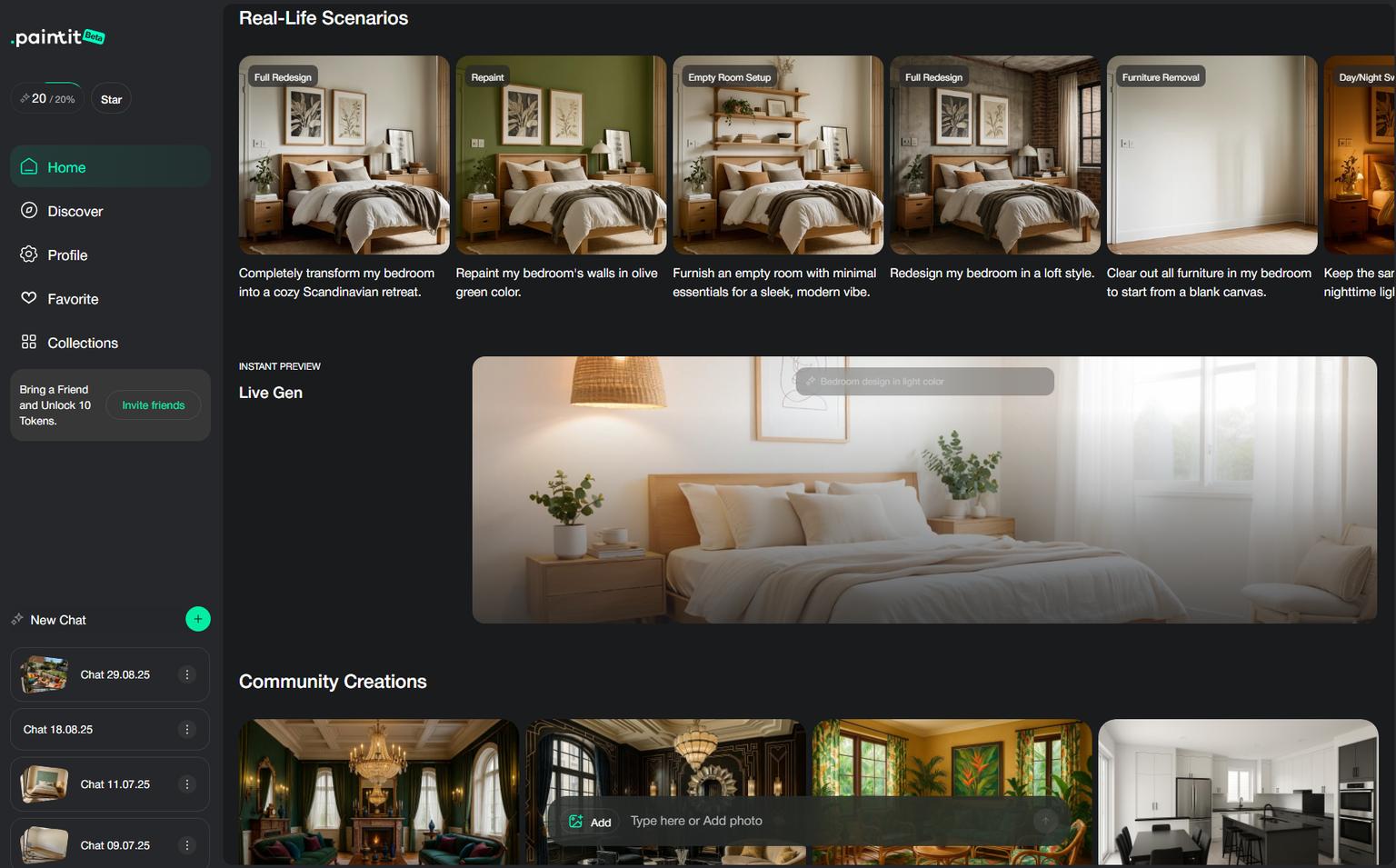
Paintit.ai represents the "AI Generator" category. It's not a 2D planner; it's a design iterator. Instead of asking you to build a room from scratch, it asks for a photo of your existing space and a text prompt. It then generates photorealistic redesigns in seconds.
This workflow directly solves the "speed" problem. You skip the entire manual 2D/3D modeling process and jump straight to the aesthetic result.
Features that make Paintit.ai a better option than Planner 5D:
-
EIS Framework (Empathy, Intuitiveness, Seamlessness): The entire experience is designed to feel less like software and more like a human design partner.
-
Instant Iteration: You get from an idea ("What if this room was minimalist?") to a high-quality visualization in 30-45 seconds, not hours of modeling.
-
Unified Design Ecosystem: It handles interior redesign, exterior facade changes, landscape design, and virtual staging all from the same simple, photo-based interface.
-
Real Furniture Suggestions: It moves beyond just creating a "pretty picture" and suggests real, shoppable furniture to complete the look, bridging the gap from idea to purchase.
-
Conversational AI: You can refine your design using natural language, iterating in a "flow state" rather than hunting for tools in a complex menu.
How does the Paintit.ai pricing work?
The model is built for flexibility, directly countering Planner 5D's rigid subscriptions18.
-
Free Trial: 3 free renders (tokens) to test the platform.
-
Weekly Plan: A ~$6.99/week plan that includes 20 high-quality renders. This is ideal for a single-project user (e.g., a homeowner redesigning one room) who doesn't want to be locked into a monthly or annual commitment.
-
Monthly Plan: A ~$24.99/month plan for more regular users.
-
Pay-as-you-go: You can also purchase tokens for individual renders.
What are people saying about Paintit.ai?
As a newer-generation tool, user feedback centers on its speed and ease of use. Reviewers often note its strength in providing "shoppable furniture" integration, positioning it as one of the best for turning inspiration into an actionable shopping list.
What is Paintit.ai best suited for?
-
DIY Homeowners: Who need quick, realistic ideas for redesigning their existing space (new paint, new furniture, new style).
-
Real Estate Agents: Who need fast, high-quality virtual staging to furnish empty photos.
-
Anyone frustrated by the slow, manual process of 2D/3D modeling who just wants to see "what it could look like".
2. Homestyler (Best Value for Unlimited 4K Renders)
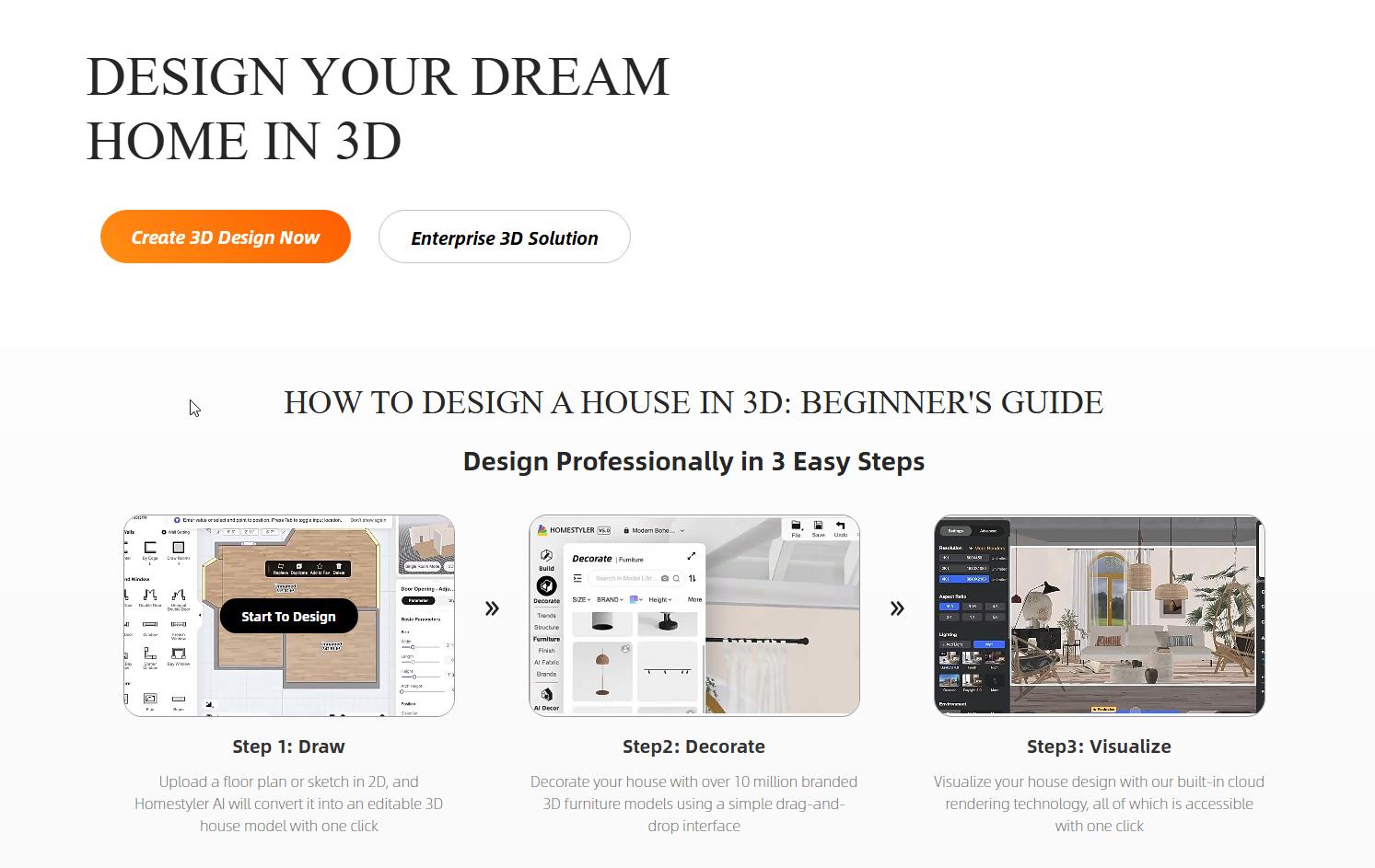
Homestyler is arguably the most dangerous direct competitor to Planner 5D. It's a cloud-based 3D design tool that directly solves Planner 5D's biggest "pain point": the high cost of 4K renders.
Features that make Homestyler a better option than Planner 5D:
-
Incredible Free Plan: The "Basic" free plan is extremely generous. It includes unlimited 1K renders and access to over 100,000 free 3D models28. Planner 5D's free plan offers zero renders and only one project.
-
Superior Render Value: This is its killer feature. The "Master" plan costs only $9.9/month and includes unlimited 4K renders30. To get the same unlimited 4K renders from Planner 5D, you need their "Professional" plan at $33-$50/month.
-
Advanced Features: It supports CAD file import/export (.dwg), multi-story projects, and AI-powered tools like AI Home Copilot and image-to-3D conversion.
-
Cloud-Based Speed: Renders are processed in the cloud in minutes (3-5 mins for 4K), so it doesn't tax your local machine.
How does the Homestyler pricing work?
-
Basic (Free): Unlimited 1K renders, 100k+ models.
-
Pro (~$4.9/mo): Includes 75 2K and 75 4K renders per month.
-
Master (~$9.9/mo): Unlimited 4K renders, plus 8K and 12K options.
What are people saying about Homestyler?
The community is large and active. Feedback overwhelmingly praises the render quality and speed for the price. The learning curve is considered slightly steeper than Planner 5D's, but the value is seen as vastly superior, especially for anyone who needs to produce a high volume of quality images.
What is Homestyler best suited for?
-
Prosumers & Design Students: Who want the best possible render quality for the lowest possible price.
-
Hobbyists: The free plan is powerful enough for most non-commercial projects.
-
Anyone who felt "trapped" by Planner 5D's render limits and high "Professional" plan cost.
3. Floorplanner (Best for Flexible Pay-As-You-Go Planning)
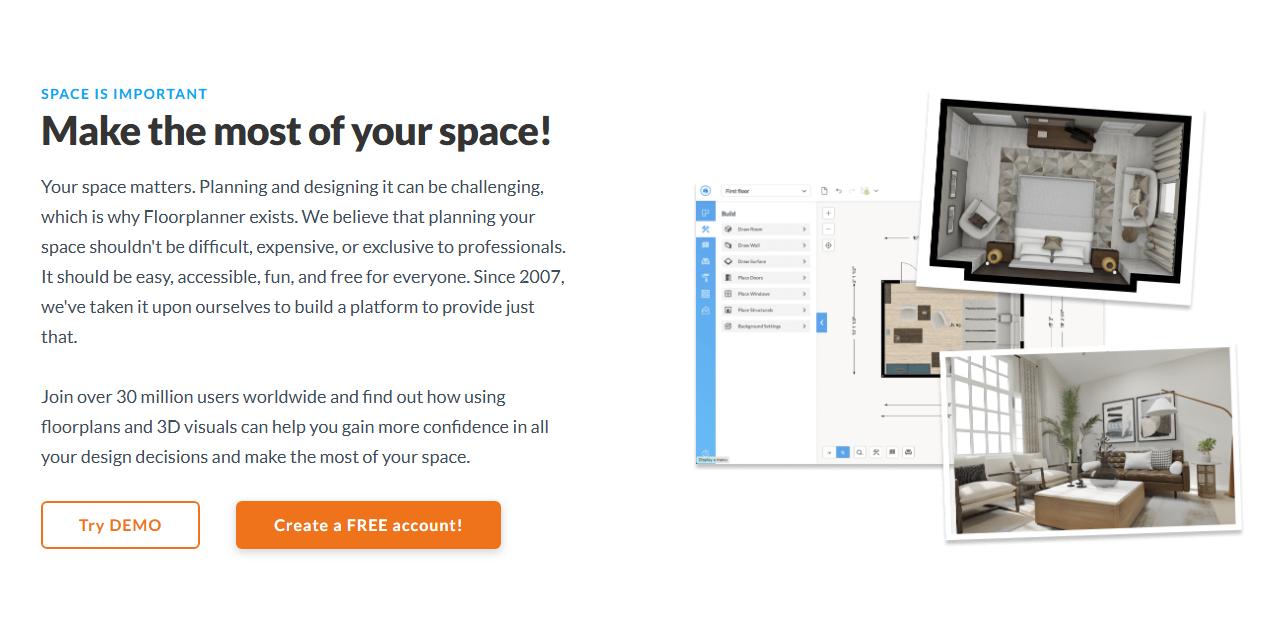
Floorplanner is another direct, web-based competitor to Planner 5D, but it wins on its business model. It's built on a philosophy of flexibility and fairness, directly addressing the "restrictive free plan" and "forced subscription" problems.
Features that make Floorplanner a better option than Planner 5D:
-
Better Free Plan: The free "Basic" plan allows for up to 5 free projects40. Planner 5D only allows one.
-
Flexible Credit Model: This is the key. You don't need a subscription. You can buy "credits" as a one-time purchase (e.g., 5 credits for ~$7.90) to upgrade your projects and generate high-resolution 4K renders. If you only have one or two projects a year, this is vastly cheaper than a forced monthly/annual subscription.
-
Simplicity: It is widely praised for its simplicity and intuitive interface, often seen as having an even lower learning curve than Planner 5D.
How does the Floorplanner pricing work?
-
Basic (Free): 5 projects, SD-quality renders.
-
Pay-as-you-go Credits: Buy credits (starting from ~$7.90) to upgrade projects to higher levels, enabling 4K renders and other features without a subscription.
-
Subscriptions (Plus $5/mo, Pro $29/mo): These plans essentially just give you a bulk discount on credits each month.
What are people saying about Floorplanner?
Users love the "pay for what you use" model. It's seen as an honest and fair alternative. While its 3D render quality might not be as advanced as Homestyler's, its 2D floor plan creation is considered fast, simple, and effective.
What is Floorplanner best suited for?
-
Occasional Users: Homeowners or realtors who need to create a high-quality 2D or 3D plan for a single property and don't want to subscribe for a whole month or year.
-
Users who value a fair business model and want to escape Planner 5D's subscription-first approach.
4. SketchUp (Best Professional Step-Up for Technical Control)
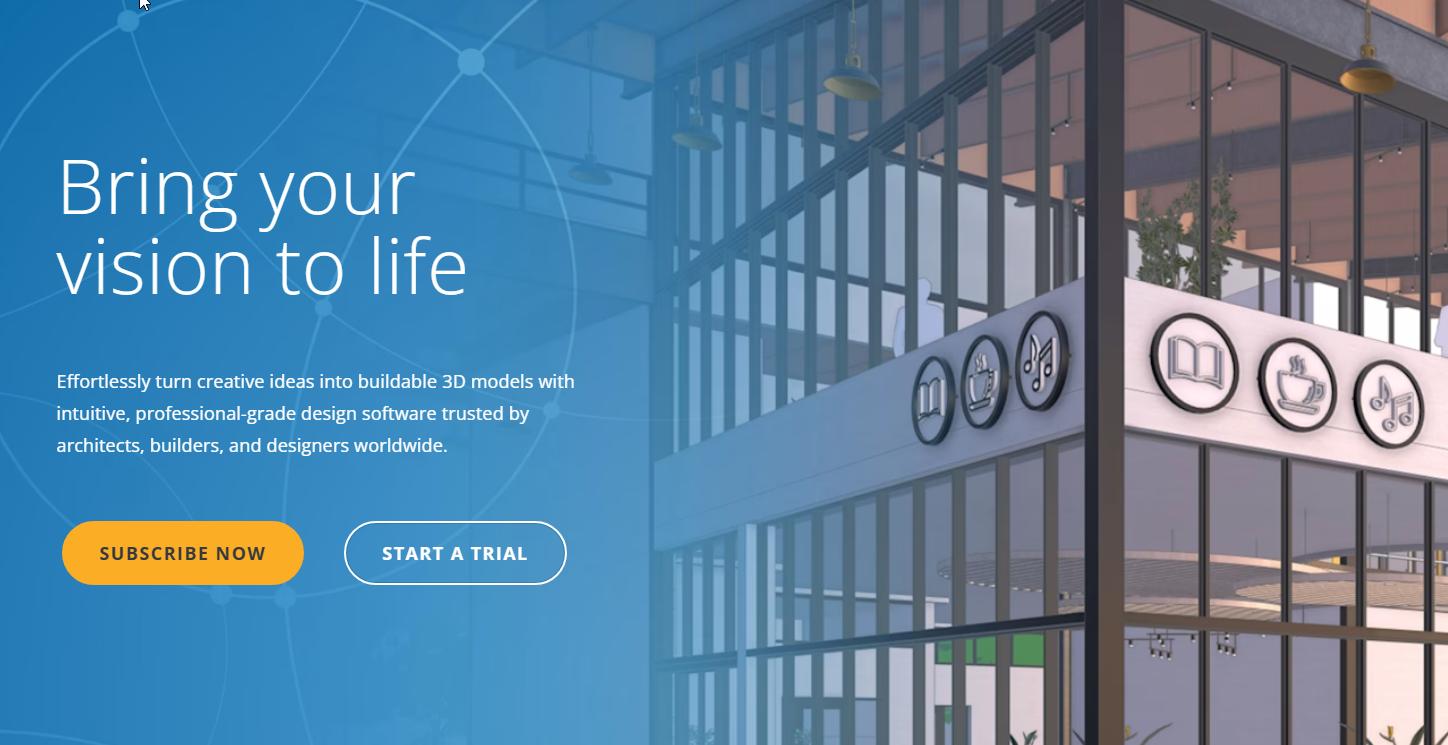
If your problem with Planner 5D is that it's too basic and lacks professional control, SketchUp is the logical next step. It's an industry-standard 3D modeling tool, not just an interior planner.
Features that make SketchUp a better option than Planner 5D:
-
Technical Precision: It offers deep, granular control over every line, surface, and angle. This is a true modeling tool, not just a drag-and-drop planner.
-
LayOut Tool: Included with the "Pro" plan, LayOut is a 2D documentation tool. It lets you take your 3D model and create professional, to-scale 2D construction drawings, plans, and presentations-something Planner 5D cannot do.
-
Extension Warehouse: A massive ecosystem of third-party plugins that add specialized functionality, including photorealistic rendering engines like V-Ray (which is included in the "Studio" plan).
-
CAD Integration: It fully supports importing and exporting CAD formats like .dwg and .dxf.
How does the SketchUp pricing work?
It's a professional tool with professional, annual-only pricing.
-
Go (~$10.75/mo, billed annually): A web-only version.
-
Pro (~$33.25/mo, billed annually): The desktop app, LayOut, and extension support.
-
Studio (~$68.25/mo, billed annually): Adds the V-Ray rendering engine.
What are people saying about SketchUp?
It's loved by architects, woodworkers, and professional interior designers for its flexibility. However, it has a steep learning curve. You don't just "use" SketchUp; you have to "learn" it. Render quality is dependent on plugins (like V-Ray) and is not a simple "one-click" process.
What is SketchUp best suited for?
-
Professionals: Architects, interior designers, and contractors who "graduated" from Planner 5D and need to produce technical construction documents, not just visualizations.
-
Users who need total creative control and are willing to invest time in learning a complex tool.
5. Foyr Neo (Best All-in-One Cloud Tool for Pro Designers)
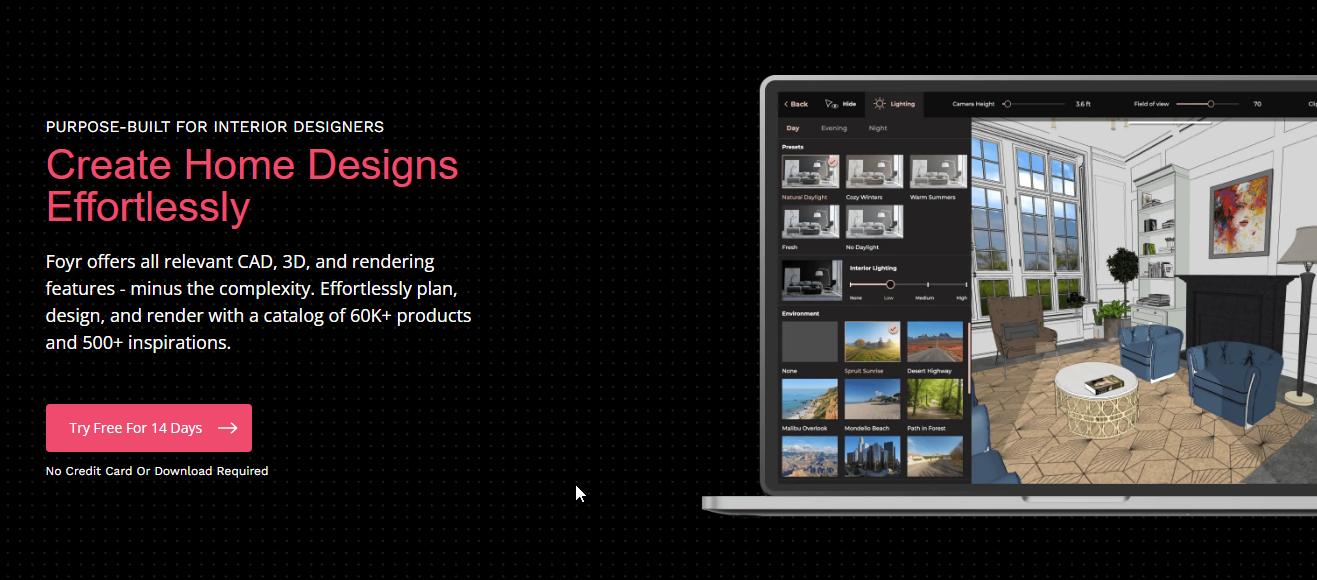
Foyr Neo is a cloud-based platform built specifically for professional interior designers. It aims to be an "all-in-one" solution that combines 2D planning, 3D modeling, and fast AI-powered rendering in a single, seamless workflow5656. It competes directly with Planner 5D's "Professional" tier.
Features that make Foyr Neo a better option than Planner 5D:
-
Cloud-Based Workflow: The entire process, from 2D drawing to 4K rendering, happens in your browser. This solves Planner 5D's performance lags on complex projects, as the rendering is done on Foyr's servers.
-
Speed for Pros: The platform is designed for speed ("zero learning curve") and promises photorealistic renders in minutes, not hours.
-
Large Pro Library: Access to 60,000+ pre-built 3D models.
-
AI-Assisted: The AI helps with auto-lighting and other routine tasks, streamlining the professional's workflow.
How does the Foyr Neo pricing work?
It's priced for professionals, with a 14-day free trial.
-
Basic (~$22/mo, billed annually): Includes 30 renders per month.
-
Standard (~$55/mo, billed annually): Includes 180 renders per month.
-
Premium (~$99/mo, billed annually): Includes 240 renders per month.
-
(Note: This is a render-limited model, but the tiers are designed for high-volume professional use, unlike Planner 5D's low "Premium" limit).
What are people saying about Foyr Neo?
Professionals praise it for its speed. It's considered one of the fastest tools for going from a blank 2D plan to a client-ready 4K render. The all-in-one cloud nature means designers aren't juggling multiple programs (like SketchUp + V-Ray).
What is Foyr Neo best suited for?
-
Professional Interior Designers: Who value a fast, all-in-one cloud workflow and are willing to pay a premium subscription for it.
-
Small Design Firms: Who need to produce a high volume of quality renders for clients without investing in complex desktop software.
6. Sweet Home 3D (Best 100% Free & Offline Alternative)
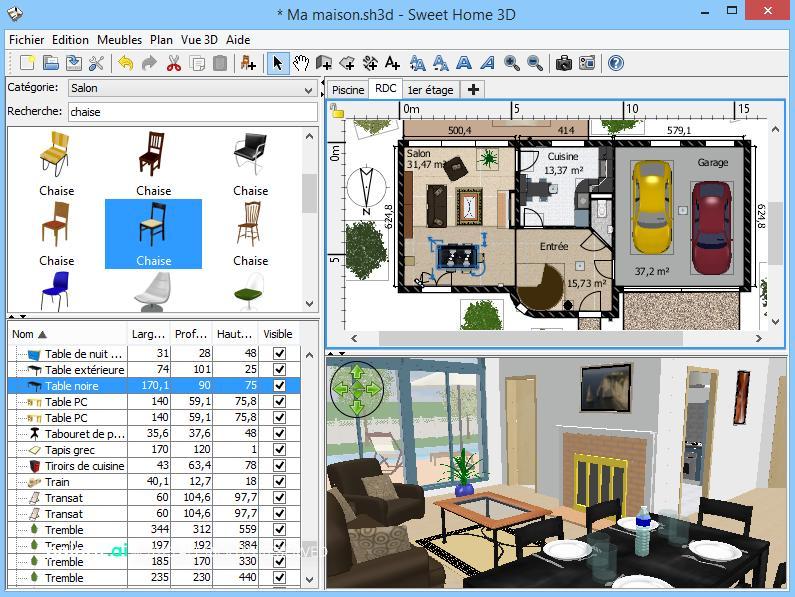
Sweet Home 3D is a unique, "ideological" alternative. It's a 100% free, open-source software that you download and run offline on Windows, macOS, or Linux.
Features that make Sweet Home 3D a better option than Planner 5D:
-
Completely Free: It's distributed under the GNU General Public License. It is free for both personal and commercial use, with no subscriptions, render limits, or feature paywalls.
-
Offline & Private: Because it runs locally on your desktop, you don't need an internet connection, and your project files stay private on your machine.
-
Extensible: You can import thousands of free 3D models and textures to expand the default library.
-
One-Time "Paid" Version: The versions on the Microsoft or Mac App Stores (around $15) are not subscriptions. They are a one-time purchase that simply bundles a larger starting library of 3D models (1,600+ vs 100+) as a way to support the project.
How does the Sweet Home 3D pricing work?
-
Free Download: $0. 100% functional, 100 models included.
-
App Store Version: ~$15 one-time fee. Same software, just includes 1,600+ models upfront.
What are people saying about Sweet Home 3D?
Users love it for being free and reliable. The interface is admittedly dated and looks old-fashioned compared to modern cloud apps. The render quality isn't photorealistic out of the box, but it's excellent for creating clear, accurate 2D and 3D plans.
What is Sweet Home 3D best suited for?
-
Budget-Conscious Users: Students, hobbyists, or anyone who needs a powerful planner for $0.
-
Privacy-Conscious Users: Anyone who dislikes cloud-based services and subscriptions and prefers to own their software and files outright.
7. RoomSketcher (Best for Real Estate & B2B Floor Plans)
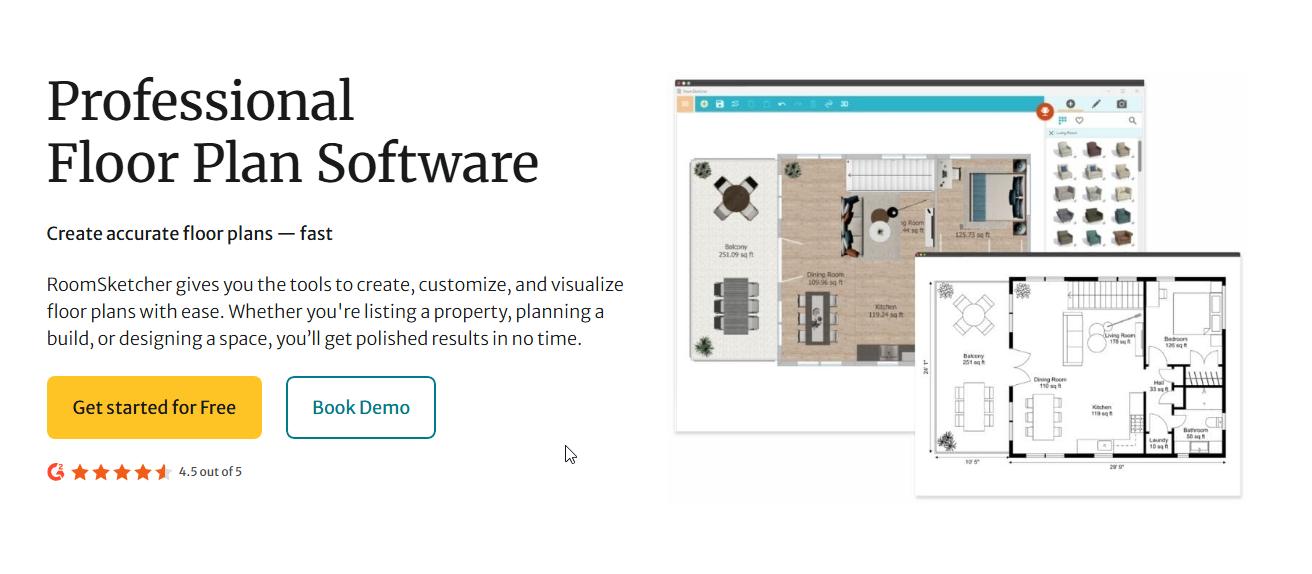
RoomSketcher is a professional tool aimed squarely at the real estate market and contractors, not DIY designers. Its features are built for B2B use cases.
Features that make RoomSketcher a better option than Planner 5D:
-
"Order Floor Plans" Service: Its standout feature. You can upload a blueprint or even a hand-drawn sketch, and the RoomSketcher team will professionally draw the floor plan for you (usually by the next business day).
-
Professional Branding: You can add your company logo and colors to the 2D and 3D floor plans.
-
Technical Calculations: Automatically calculates total area, which is essential for real estate listings.
-
Live 3D Walk-throughs: Create interactive 3D tours from your plans.
How does the RoomSketcher pricing work?
It uses a subscription + credit model.
-
Free: Limited furniture, allows 3D snapshots.
-
Pro (~$12/mo, billed annually): Provides 5 "Credits" per month. Credits are used to generate 3D floor plans, 3D photos, and 360 views.
What are people saying about RoomSketcher?
Real estate agents and contractors love it. The "Order Floor Plans" service is a massive time-saver for professionals who need accurate, branded plans quickly without doing the work themselves8080.
What is RoomSketcher best suited for?
-
Real Estate Agents: Who need fast, branded 2D/3D floor plans for listings.
-
Contractors & Appraisers: Who need accurate, to-scale plans with area calculations.
8. Spacely AI (Best for SketchUp-to-Photorealistic Renders)
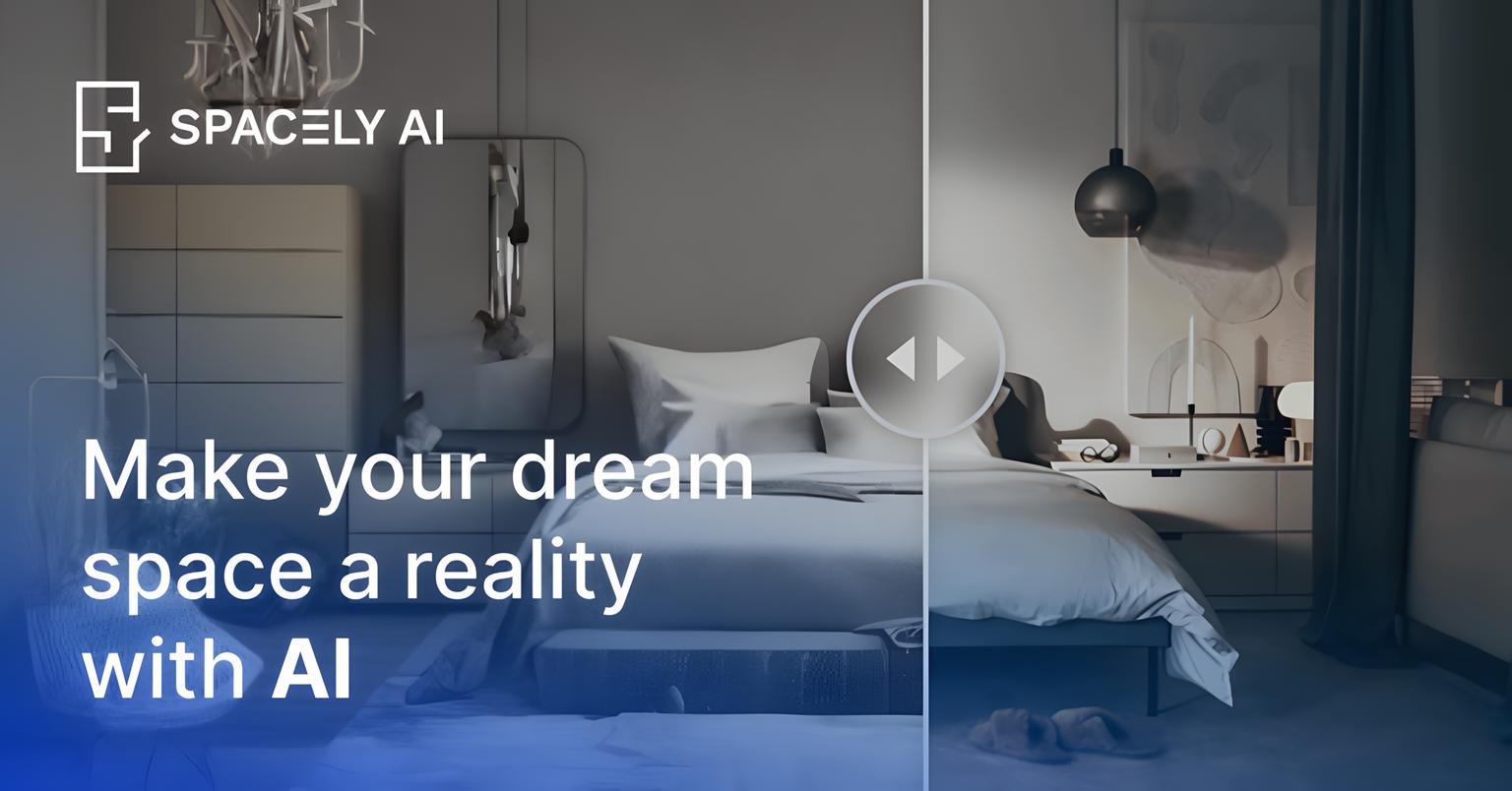
Spacely AI is another AI-powered tool, but it's geared more toward design professionals. It excels at turning existing 3D models (like those from SketchUp) or photos into photorealistic renders in seconds.
Features that make Spacely AI a better option than Planner 5D:
-
Professional Workflow: It's built for architects and interior designers. You can upload a photo or a SketchUp model as your base.
-
AI-Powered Tools: It offers photorealistic rendering, style transfer, AI virtual staging, and even collage-to-render.
-
B2B Focus: The platform emphasizes roles (architects, realtors) and provides a clear 3-step flow for professionals.
How does the Spacely AI pricing work?
It uses a token/credit-based system.
-
Free Trial: Limited speed and standard quality renders.
-
Pay-as-you-go: e.g., $10 for 10 tokens, $20 for 30 tokens, etc.
-
Unlimited Plans (Monthly/Yearly): ~**$40/month** or $400/year for unlimited generations and priority support. (Note: The doc also mentions a shift to credit-based subscriptions, so this may be in flux).
What are people saying about Spacely AI?
Reviews are mixed. Some praise the "game-changer" style transfer, while others find the quality "shockingly poor" and worse than free apps. This suggests the tool may be powerful but has a learning curve to get good results.
What is Spacely AI best suited for?
-
Architects & Designers: Who already work in SketchUp and want a fast, AI-powered way to render their models in different styles.
-
Real Estate Teams: Who need high-volume virtual staging.
9. Virtual Staging AI (Best for Specialized One-Click Staging)
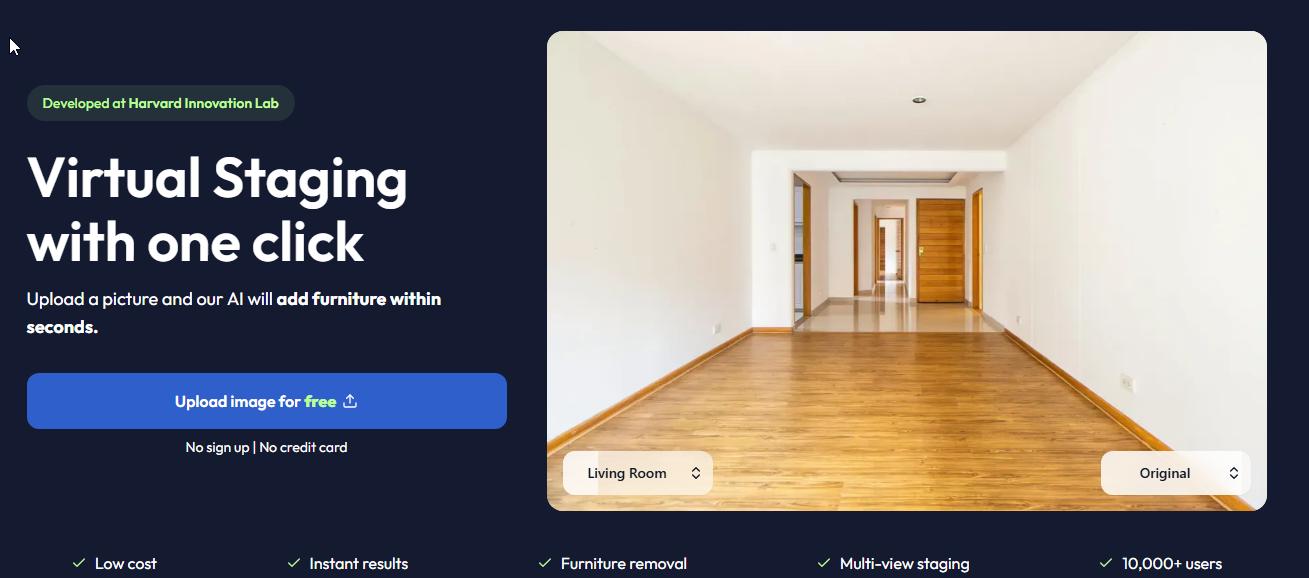
This tool does one thing and does it well: one-click virtual staging. It's not a planner or a full redesign tool; it's a specialized utility for realtors.
Features that make Virtual Staging AI a better option than Planner 5D:
-
Extreme Simplicity: Built at Harvard Innovation Lab, it's a "one-click" tool. You upload a photo of an empty room, and the AI furnishes it in ~10 seconds.
-
B2B/API Focus: It's built for business integration. It offers a white-label program and a well-documented API for other platforms to use96. (It was so successful it was acquired by Zillow).
-
MLS Compliance: It's designed to meet MLS rules, a key requirement for realtors.
How does the Virtual Staging AI pricing work?
It's a subscription based on the number of photos.
-
Basic (~$16/mo): 6 photos/month.
-
Standard (~$19/mo): 20 photos/month.
-
Professional (~$39/mo): 60 photos/month.
-
Enterprise (~$79/mo): 150 photos/month + API access.
What are people saying about Virtual Staging AI?
It has a high volume of reviews on Trustpilot (3.8 stars from 156 reviews as of Sep 2025). Users praise its speed, ease of use, and time-saving for real estate listings. Some complaints mention billing/renewal issues.
What is Virtual Staging AI best suited for?
-
Realtors & Real Estate Agencies: This is its only target market. It's a specialized tool for quickly staging empty listings.
Comparison Matrix: Planner 5D Alternatives
|
Tool |
Core Workflow |
Best For |
Free Plan |
Pricing Model |
Unlimited 4K Renders? |
|
Planner 5D (Baseline) |
2D/3D Planner |
Prosumers |
Very Poor (1 Project, 0 Renders) |
Subscription |
Yes, but expensive (~$33-$50/mo) |
|
Paintit.ai |
AI Generator |
DIY Redesign |
Good (3 Free Renders) |
Flex-Subscription (Weekly/Monthly) |
No (Render-limited plans) |
|
Homestyler |
2D/3D Planner |
Prosumers |
Excellent (Unlimited 1K Renders) |
Subscription |
Yes, and cheap (~$9.9/mo) |
|
Floorplanner |
2D/3D Planner |
Occasional Users |
Good (5 Projects) |
Credits / Subscription |
Yes, via Credits |
|
SketchUp |
3D Modeler |
Professionals |
No (Web-only trial) |
Annual Subscription |
Yes (via V-Ray plugin) |
|
Foyr Neo |
2D/3D Planner |
Professionals |
14-Day Trial |
Subscription |
No (High-limit render plans) |
|
Sweet Home 3D |
2D/3D Planner |
Budget/Offline Users |
100% Free |
Free (Open Source) |
N/A (Local rendering) |
|
RoomSketcher |
2D/3D Planner |
Real Estate (B2B) |
Limited |
Subscription + Credits |
No (Credit-based) |
|
Spacely AI |
AI Generator |
Architects (B2B) |
Limited (Standard Quality) |
Subscription / Tokens |
Yes (with Unlimited plan) |
|
Virtual Staging AI |
AI Generator |
Real Estate (B2B) |
No (Free trial) |
Subscription (by photo) |
No (Photo-limited) |
How They Work: The Market Dichotomy (Planners vs. Generators)
A key finding from this analysis is that "Planner 5D alternatives" fall into two fundamentally different camps. Choosing the right one depends on what you're trying to do: build a plan or visualize an idea.
Category 1: Traditional 3D Planners (The "Build First" Process)
This is what Planner 5D, Homestyler, Floorplanner, and SketchUp do. They are for creating a spatial plan with precise dimensions.
-
Workflow: Linear.
-
-
You draw a 2D plan (walls, windows, doors) to scale.
-
You furnish the 3D space by dragging objects from a library.
-
You render a "photo" of the f inal scene.
-
-
The AI's Role: The AI is an assistant. Planner 5D's "Smart Wizard" or "AI Plan Recognition" helps you perform the manual tasks faster, but it doesn't do the design for you.
-
The Output: A measurable, editable 3D model.
-
Choose this if: You need an accurate floor plan for a contractor or are planning a space from scratch.
Category 2: AI Visualization Generators (The "Idea First" Process)
This is what Paintit.ai and other staging tools do. They are for creating a photorealistic idea or aesthetic concept.
-
Workflow: Iterative.
-
-
You upload a photo of an existing space.
-
You describe a style (e.g., "Minimalist," "Boho") with a text prompt.
-
The AI generates a new, finished image (the redesign) from scratch.
-
-
The AI's Role: The AI is a creator. It analyzes the input photo (lighting, architecture) and replaces the manual 2D/3D modeling process entirely.
-
The Output: A finished, photorealistic image.
-
Choose this if: You have an existing space and want to see how it would look with different styles, colors, or furniture immediately.
Pricing Snapshot: What to Expect
This table summarizes the key pricing "pain point": the cost of high-quality renders.
|
Tool |
Free Plan (Real-World Limit) |
Cost for Unlimited 4K Renders |
Model |
|
Planner 5D |
1 Project, No 4K Renders |
~$33 - $50 / month |
Rigid Subscription |
|
Paintit.ai |
3 Free Renders |
N/A (Offers ~$6.99/week plan for 20 renders) |
Flexible (Weekly) |
|
Homestyler |
Unlimited 1K Renders |
~$9.90 / month |
Best Value Subscription |
|
Floorplanner |
5 Projects, SD Renders |
N/A (Pay per render, e.g., 5 credits for ~**$7.90**) |
Flexible (Credits) |
|
Sweet Home 3D |
100% Free & Unlimited |
$0 |
Free / Open Source |
|
Foyr Neo |
14-Day Trial |
N/A (Offers high-limit plans, e.g., 180 renders for $55/mo) |
Pro Subscription |
Final Verdict: Which Planner 5D Alternative is Right for You?
No single tool is "best." Your choice depends entirely on your goal.
-
For DIY Homeowners who want FAST IDEAS:
Winner: Paintit.ai
If your question is "What could my living room look like?" this is your tool. It skips the manual planning and gives you instant, photorealistic inspiration. The flexible $6.99 weekly plan is perfect for a single-room project without a long-term commitment. -
For Prosumers seeking the BEST VALUE for 4K Renders:
Winner: Homestyler
This is the clearest "Planner 5D killer" for its target market. It does the same job but with a vastly superior free plan (unlimited 1K renders) and an unbeatable price for unlimited 4K renders (~$9.9/mo vs. Planner 5D's $33-$50/mo). -
For Users who want FLEXIBILITY and NO Subscriptions:
Winner (Tie): Floorplanner & Sweet Home 3D
If you like the web-based workflow but hate subscriptions, Floorplanner's pay-as-you-go credit model is the fairest option. If you are anti-subscription entirely and want a powerful offline tool for free, Sweet Home 3D is the clear choice. -
For PROFESSIONALS who find Planner 5D too simple:
Winner (Tie): SketchUp & Foyr Neo
If you need technical control and 2D construction documents, you must "graduate" to SketchUp. If your priority is a fast, all-in-one cloud workflow for client presentations, Foyr Neo is built for that exact purpose. -
For REAL ESTATE Agents:
Winner (Tie): RoomSketcher & Virtual Staging AI & Paintit.ai
If you need fast, branded 2D/3D floor plans for listings, choose RoomSketcher. If you just need to furnish empty photos with one click, Virtual Staging AI or Paintit.ai is the tool.
Frequently Asked Questions (FAQ)
Is there a 100% free alternative to Planner 5D?
Yes. Sweet Home 3D is the best 100% free and open-source alternative. It's an offline desktop application with no subscriptions or render limits. For cloud-based tools, Homestyler offers the most generous free plan, with unlimited 1K renders.
What is the best Planner 5D alternative for professional interior designers?
Professionals typically choose SketchUp for its deep technical control and ability to create 2D construction documents via LayOut. For those who prioritize a faster, all-in-one cloud workflow (2D plan to 4K render quickly), Foyr Neo is a popular choice.
Can any of these alternatives redesign my room from a photo?
Yes. This is the primary function of AI Generators. Paintit.ai is built for this: you upload a photo of your room, and the AI generates photorealistic redesigns in different styles.
I just need to make a 2D floor plan for a real estate listing. What's the fastest way?
RoomSketcher is built for this. Its "Order Floor Plans" service lets you upload a sketch, and their team will draw the professional, branded 2D/3D plan for you.
What's the cheapest way to get unlimited 4K renders?
Homestyler is the clear winner here. Its "Master" plan offers unlimited 4K renders for approximately $9.90 per month, which is 3-5 times cheaper than Planner 5D's "Professional" plan.
Is there an alternative with a weekly plan for a single project?
Yes. Paintit.ai offers a weekly plan for around $6.99. This is ideal for a DIY homeowner who needs to visualize a single-room redesign and doesn't want to pay for a full month.
Trending
Dopamine Decor Trend: How to Design a Home That Sparks Joy
AI Tools for Generating Interior Design Mockups for Real Estate Listings Automation: Top Picks in 2026
Interior Design Trends Winter 2025-2026 & H1 Forecast: The Era of Emotion
Top 6 Homestyler Alternatives: Best Tools for Instant Interior Design
Preppy Bedroom Ideas: The Ultimate Guide to the "New Traditional" Aesthetic
Related articles

12 min read
How to Use AI to Decorate a Room: Your Visual Design Partner
Learn how to use AI to decorate a room effortlessly. Upload a photo, test styles, and visualize your dream space with Paintit.ai. Try it today!
Yulii Cherevko
CEO paintit.ai

5 min read
Dopamine Decor Trend: How to Design a Home That Sparks Joy
Discover the Dopamine Decor trend! Learn how to use vibrant colors, nostalgia, and neuroaesthetics to design a home that sparks joy and boosts your mood
Yulii Cherevko
CEO paintit.ai

11 min read
AI Tools for Generating Interior Design Mockups for Real Estate Listings Automation: Top Picks in 2026
Discover top AI tools for generating interior design mockups. Learn how to automate real estate listings, boost CTR, and save 90% on staging costs with AI
Yulii Cherevko
CEO paintit.ai

9 min read
Interior Design Trends Winter 2025-2026 & H1 Forecast: The Era of Emotion
Discover the defining interior design trends for Winter 2025/2026. From Moody Palettes and Warm Minimalism to the explosion of Dopamine Decor, explore the forecast with Paintit.ai
Yulii Cherevko
CEO paintit.ai

9 min read
Top 6 Homestyler Alternatives: Best Tools for Instant Interior Design
Searching for Homestyler alternatives? We compare the 5 best tools of 2025. From complex manual modeling to instant AI design with Paintit.ai. Read the review.
Yulii Cherevko
CEO paintit.ai
